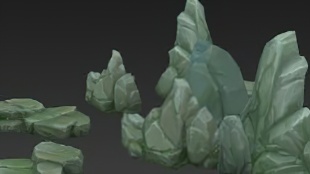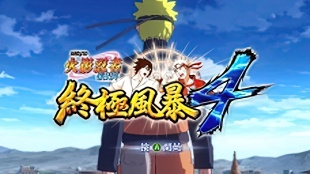您需要 登录 才可以下载或查看,没有账号?注册

x
本帖最后由 秋令6689 于 2022-5-17 12:11 编辑
Adventurers Dream – Vehicle Breakdown – Alexander Thieme 脏旧越野车– Alexander Thieme

Introduction Hello readers! My name is Alexander Thieme, and I’m an aspiring game artist from Stockholm, Sweden. For years I’ve done 3D as a hobby, but recently I decided to try to turn this hobby into a career. I’m currently studying 3D for games at Futuregames in Stockholm. 介绍 读者们好!我的名字是Alexander Thieme,我是一位来自瑞典斯德哥尔摩的有抱负的游戏艺术家。多年来,我一直将3D作为业余爱好,但最近我 决定尝试将这种爱好变成职业。我目前正在斯德哥尔摩的Futuregames学习3D游戏。 Planning/Goals For this project, I used the idea of creating a personal project as if it were made for a live project. This is something I’ve heard a few times from industry professionals. What type of game is this asset for? How would it be used in the game? Thinking like this helps you set some realistic parameters to work with, like polycount, texel density and design choices. Setting a deadline also helps, as it’s otherwise easy to spend an unrealistic amount of time (in a production sense) to make every little bit perfect for your portfolio.
规划/目标 对于这个项目,我使用了创建个人项目的想法,就好像它是为一个实时项目制作的一样。这是我从行业专业人士那里听到过几次的事情。此资产 适用于什么类型的游戏?它将如何在游戏中使用?这样思考有助于您设置一些实际使用的参数,例如多边形计数、纹素密度和设计选择。 设定截止日期也会有所帮助,因为否则很容易花费不切实际的时间(在生产意义上)来使您的投资组合的每一点都变得完美。 So, I imagined creating a vehicle for use in a 3rd person adventure game. It would be a hero asset that the player uses to explore the world. So, I wanted a fairly high detail model and 512px/m when using 2K textures (although in the presentation renders I use 4K textures). Having these things nailed down from the beginning and keeping them in mind throughout the project was really useful. 所以,我想象着创建一个用于第三人称冒险游戏的车辆。这将是玩家用来探索世界的英雄资产。因此,在使用2K纹理时,我想要一个相当高的细 节模型和512px / m(尽管在演示渲染中使用4K纹理)。从一开始就确定这些事情并在整个项目中牢记它们真的很有用。 For the vehicle, I had a few different ideas but settled on an older off-roader with some accessories and modern modifications. I also didn’t want the car to look clean but rather like it’s been used and taken out on an adventure. To achieve this I needed to choose accessories that made sense and also use texture to tell a story of where it’s been. 对于这辆车,我有一些不同的想法,但最终选择了一款带有一些配件和现代改装的旧款越野车。我也不想让这辆车看起来很干净,而是像它被使 用过,然后被带走了一次冒险。为了实现这一目标,我需要选择有意义的配件,并使用纹理来讲述它曾经去过的地方。 I did consider creating an interior as well, but due to time constraints (this was made for a school assignment) I opted to skip the interior and put all effort into the exterior. 我确实考虑过创建一个内部,但由于时间限制(这是为学校作业而做的),我选择跳过内部,把所有精力都放在外部。 Software I modelled everything in Blender, UV’s were done in both Blender and RizomUV, baking and rendering in Marmoset Toolbag 4 and texturing was done in Substance 3D Painter. I used PureRef to organize reference images. 软件 我在Blender中对所有内容进行了建模,UV在Blender和RizomUV中完成,在Marmoset Toolbag 4中进行了烘焙和渲染,纹理是在Substance 3D Painter中完成的。我使用PureRef来组织参考图像。 References/Inspiration I started out by looking on Google for different off-road vehicles from the 90’s/80’s because I wanted that rugged and boxy look. I decided to base my car on a smaller 80’s Land Cruiser. I also looked for references of what people typically put o their off-road vehicles. Things like roof racks, winches, radio antennas, etc. I ended up with a list much longer than what I actually used on the model in the end because I thought it got a bit too cluttered, so I scrapped a lot of things. 参考/灵感 我首先在谷歌上寻找90年代/ 80年代的不同越野车,因为我想要那种坚固而四四方方的外观。我决定将我的车安装在一辆较小的80年代陆地巡洋 舰上。我还寻找人们通常放在越野车上的参考资料。车顶架、绞盘、无线电天线等。我最终得到的列表比我在模型上实际使用的列表要长得多, 因为我认为它变得有点太杂乱了,所以我报废了很多东西。 Because the car would be lifted and have some big tires I knew the underside would be visible from many angles, so I gathered some reference of suspension, axles and so on. 因为汽车会被抬起并有一些大轮胎,我知道从许多角度可以看到底部,所以我收集了一些悬架,车轴等的参考。 Modelling My most recent vehicle projects have been what I guess you’d call mid-poly models (100k-200k tris) that one might use in a racing game. But when creating a vehicle for a 3rd person adventure game I had to think differently about modelling, I certainly couldn’t have 200k+ tris. I didn’t want to set a hard limit to how many tris I could use, but I tried not to add unnecessary edges. The most important thing was to keep it clean and within a reasonable number (I ended up with 46k tris). 造型 我最近的汽车项目是我猜你称之为中多边形模型(100k-200k tris)的项目,人们可能会在赛车游戏中使用。但是在为第三人称冒险游戏创建车 辆时,我必须以不同的方式思考建模,我当然不能拥有200k以上的tris。我不想对可以使用的 tris 数量设置硬性限制,但我尽量不添加不必要 的边缘。最重要的是保持清洁并在合理的数量内(我最终得到了46k tris)。 Where I previously made individual body panels with thickness and accurate gaps there’s simply not the budget for that here. A lot of things needed to be simplified while still giving the illusion of being there. The sizes of the “gaps” between the panels are slightly exaggerated to make sure they’re visible on the end product. 我以前制作过具有厚度和精确间隙的单个车身面板,这里根本没有预算。很多事情需要简化,同时仍然给人一种在那里的错觉。面板之间的"间隙 "大小略微夸张,以确保它们在最终产品上可见。 When deciding where to add extra geometry I usually look for places along the silhouette where you can easily see the individual edges. For example, the inside of the canoe has a fraction of the amount of triangles the outside has, even though they share the exact same shape. The reason being that no matter what angle you look at it from you’ll never be able to see the individual edges of the inside, especially once the normal map is applied. On the outside, however, it would be much more obvious, so more geometry is used. 在决定在哪里添加额外的几何图形时,我通常会沿着轮廓寻找可以轻松看到各个边缘的位置。例如,独木舟内部的三角形数量只是外部三角形数 量的一小部分,即使它们具有相同的形状。原因是,无论你从哪个角度看它,你都永远无法看到内部的各个边缘,尤其是在应用法线贴图之后。 然而,从外观上看,它会更加明显,因此使用了更多的几何形状。 The underside of the vehicle is simplified while still having the major elements you’d expect a car to have. More focus is put on the suspension and axles because they will be clearly visible from many angles. While it may look very flat and boring at this stage there’s a lot of detail added when baking normal maps and applying textures. 车辆的底部经过简化,同时仍然具有您期望汽车具有的主要元素。更多的注意力放在悬架和车轴上,因为它们将从多个角度清晰可见。虽然在这 个阶段它可能看起来非常平坦和无聊,但在烘焙法线贴图和应用纹理时添加了很多细节。 I try to mirror as much as I can to save modelling time as well as UV space when possible. If we look at the underside again, you’ll see that almost everything is mirrored. The suspension setup is mirrored both on the X and Y axes. 我尝试尽可能多地镜像,以节省建模时间以及尽可能的紫外线空间。如果我们再看一下底面,你会发现几乎所有东西都是镜像的。悬架设置在 X 轴和 Y 轴上均有镜像。 High Poly For the high poly I used simple subdivision modelling. This makes it a pretty quick process – just add some extra support edges and a Subdiv modifier. Some areas need a little more love, but I managed to make the entire high poly version in less than a day. Of course, it’s not as clean and perfect as it could be, but if it shades and bakes right, I’m happy! 高聚
对于高多边形,我使用了简单的细分建模。这使得它成为一个非常快速的过程 - 只需添加一些额外的支撑边缘和Subdiv修饰符即可。有些领域需 要更多的爱,但我设法在不到一天的时间内制作了整个高多边形版本。当然,它并不像它可能的那样干净和完美,但如果它遮阳和烘烤正确,我 很高兴! One useful technique I use a lot is floating geometry to add extra detail. Take these vent holes just in front of the windshield for example. Instead of going in and trying to add these details in the panel itself, I create new geometry that I place close to the surface. I give the part of the mesh that’s supposed to be the hole a different color, which gives me the ability to bake a Material-ID map that can be used in Substance Painter to easily mask out the holes from the car paint. 我经常使用的一个有用的技术是浮动几何体来添加额外的细节。以挡风玻璃前面的这些通风孔为例。我没有进入并尝试在面板本身中添加这些细 节,而是创建放置在靠近表面的新几何图形。我给网格中应该是孔的部分涂上了不同的颜色,这使我能够烘焙一个材质 ID 贴图,该贴图可用于 Substance Painter,以便轻松遮盖汽车油漆中的孔洞。 I used the same process for the headlights, amongst other things. 我对前大灯使用了相同的工艺,其中包括其他方面。 One thing that’s good to consider when creating the high poly is that you may want to make some adjustments to get a good bake, even though it might not be 100% accurate to the real-world reference. The example below is a good example of what I’m talking about: 创建高多边形时要考虑的一件事是,您可能希望进行一些调整以获得良好的烘焙效果,即使它可能不是100%准确的实际参考。下面的例子是我正 在谈论的一个很好的例子: You’ll see how much more depth the tire tread on the right has. I noticed that when I did the first bake the depth only came from the AO. The normal map was more or less flat because the tread sides were completely vertical and thus were not baked. After making them slightly angled I got way more depth in the normal map. I made another quick example to make the difference even clearer: 您将看到右侧轮胎胎面的深度有多大。我注意到,当我进行第一次烘焙时,深度仅来自AO。法线贴图或多或少是平坦的,因为胎面是完全垂直的 ,因此没有被烘烤。在使它们稍微倾斜之后,我在法线图中获得了更多的深度。 我举了另一个简单的例子,使差异更加清晰: Materials/UVs When planning for the materials I was thinking about possible customizations to be made in-game. For example, you may want to change out the roof rack and its accessories, so they have their own texture set. That way you only use those textures if those assets are used. The underside of the vehicle has its own texture set, as maybe you’ll want to use lower texel density on those parts due to them not being as visible. In total 5 texture sets are being used – body panels, roof rack w/ accessories, exterior details, underside and windows. I could have used one 4K texture set and still kept my target of 512px/m, but by using several 2K texture sets instead I have more flexibility. 材料/UV 在规划材料时,我正在考虑在游戏中进行可能的自定义。例如,您可能希望更换车顶行李架及其配件,以便它们有自己的纹理集。这样,只有在 使用这些资源时,您才会使用这些纹理。车辆的底部有自己的纹理设置,因为也许你会想在这些部件上使用较低的纹素密度,因为它们不那么明 显。 总共使用了5种纹理套件 - 车身面板,带配件的车顶架,外部细节,底面和窗户。我本可以使用一个4K纹理集,但仍然保持512px / m的目标,但 是通过使用几个2K纹理集,我有更多的灵活性。 As I mentioned in the modelling section I mirrored as much as possible and the same is true for the UVs. Many of the body panels, the underside, and other smaller details are mirrored to optimize UV space. 正如我在建模部分中提到的,我尽可能多地镜像,UV也是如此。许多车身面板、底面和其他较小的细节都经过镜像,以优化紫外线空间。 Baking I baked my texture maps in Marmoset Toolbag 4. I feel it’s the best option out there for baking as you immediately see the bake result and it’s easy to make adjustments if needed. If you have good naming conventions in your 3D software of choice you can use the Quick Loader which groups the objects based on their names and suffix. I bake Normals, Position, Curvature, AO and Material ID. To avoid artifacts when using these maps in Painter I select 16bits/channel. The only thing I bake in Substance Painter is the World Space Normals. 烘
我在Marmoset Toolbag 4中烘焙了我的纹理贴图。我觉得这是烘焙的最佳选择,因为您可以立即看到烘焙效果,并且在需要时很容易进行调整。 如果您在所选的 3D 软件中具有良好的命名约定,则可以使用快速加载程序,该加载程序根据对象的名称和后缀对对象进行分组。 我烘焙法线,位置,曲率,AO和材质ID。为了避免在 Painter 中使用这些贴图时出现伪影,我选择了 16 位/通道。我在《物质画家》中唯一烘 焙的东西是世界空间法线。 I usually bake 4K maps, even if the textures will be a lower resolution in the end. 我通常烘焙4K贴图,即使纹理最终会是较低的分辨率。 Texturing With the textures, I wanted to tell a bit of a story of where the vehicle has been. The dusty dirt covering most of the car tells you that it’s been driven a lot off-road in a dry environment, while the mud kicked up from the wheels as well as some dried drips tell you it’s been through some puddles and perhaps a bit of light rain. 纹理
有了纹理,我想讲述一个关于车辆去过哪里的故事。覆盖汽车大部分的灰尘告诉你,它在干燥的环境中越野行驶了很多次,而从车轮上踢起的泥 浆以及一些干燥的滴水告诉你,它已经穿过了一些水坑,也许还有一点小雨。 When texturing in Painter I think smart materials and mask generators are a really good way to get started, but they do need a lot of manual adjustments. While the generators are cool and indeed very useful, they do not take into consideration what the object is, how it’s been used or what’s happened to it. It simply uses the baked maps you gave it and applies the effect uniformly based on them. I try to think about the object I’m texturing and about how it’s being used and what it’s been through. The vehicle is traveling forward most of the time, so the windshield will likely be dirtier than the sides. The tires will kick up mud and dirt when driving through puddles, but the side steps will block some of it. Little things like that bring the model to life and make it believable. 在 Painter 中进行纹理处理时,我认为智能材质和蒙版生成器是入门的好方法,但它们确实需要大量手动调整。虽然生成器很酷,确实非常有用 ,但它们没有考虑对象是什么,如何使用它或发生了什么。它只是使用您提供给它的烘焙贴图,并根据它们统一应用效果。 我思考我正在纹理化的对象,以及它是如何被使用的,以及它经历了什么。车辆大部分时间都向前行驶,因此挡风玻璃可能比侧面更脏。当 穿过水坑时,轮胎会踢起泥泞和污垢,但侧台阶会挡住一些泥泞和污垢。像这样的小事情使模型栩栩如生,并使其可信。 When adding dirt, I like to work in an add-and-remove kind of way. I’ll add a dirt layer with a generator then I’ll add a paint layer to the mask stack and set it to multiply. I’ll use low-stroke opacity and a dirt alpha brush and gradually paint away from the dirt where I don’t want it. If needed, I’ll add another paint layer to the mask stack and paint in the dirt in areas where the generator didn’t add any. 添加污垢时,我喜欢以添加和删除的方式工作。我将使用生成器添加一个污垢层,然后将一个油漆层添加到遮罩堆栈中并将其设置为乘法。我将 使用低行程不透明度和污垢阿尔法画笔,并逐渐将灰尘从我不想要的地方画出来。如果需要,我会在遮罩堆栈中添加另一个油漆层,并在发生器 未添加任何内容的区域的污垢中绘画。 The muddy dirt that’s been kicked up from the wheels was added manually with some good splatter alphas. I added a bit of height to that layer to make it look thicker, as well as lowering the roughness slightly to make it stand out more from the dry and dusty dirt covering the rest of the vehicle. 从车轮上踢起的泥泞污垢是手动添加的,并带有一些良好的飞溅阿尔法。我为该层增加了一点高度,使其看起来更厚,并略微降低了粗糙度,使 其在覆盖车辆其余部分的干燥和多尘的污垢中更加突出。 All rust was painted by hand. I started by using a brush with high stroke opacity and hardness to get the flaking paint effect and then I went in and painted around that with lower opacity go get the rust spread. 所有的铁锈都是手工绘制的。我首先使用具有高笔触不透明度和硬度的画笔来获得剥落的油漆效果,然后我进入并围绕它进行涂漆,不透明度较 低,从而获得锈蚀蔓延。 Adding everything together will give you a well used car! 将所有东西加在一起会给你一辆二手车! I think one of the most important things to keep in mind during the texturing phase is to use roughness and color variation. Even if you’re not adding dirt or rust, a small variation in roughness using something like a grunge texture will really bring that extra detail to the model. Combine it with a small variation in color and you’ll have a decent looking surface. Without it even good models can look flat and kind of lifeless. 我认为在纹理加工阶段要记住的最重要的事情之一是使用粗糙度和颜色变化。即使您没有添加污垢或锈迹,使用诸如垃圾纹理之类的东西的粗糙 度的小变化也确实会给模型带来额外的细节。结合它和颜色的微小变化,你会有一个体面的外观。没有它,即使是好的模型也可能看起来很平坦 ,有点毫无生气。 Rendering/Presentation 渲染/演示 I rendered the presentation images in Marmoset Toolbag 4. It’s super quick and easy to work with and setting up a turntable takes literally 5 seconds. 我在Marmoset Toolbag 4中渲染了演示图像。它非常快速和易于使用,设置转盘只需5秒。 The lighting is nothing fancy, I used one of the HDRI’s that comes with Toolbag 4. Sometimes I add extra lights, but for this model, I liked the way it looked with just the HDRI. 照明没什么花哨的,我使用了Toolbag 4附带的HDRI之一。有时我会添加额外的灯光,但对于这个模型,我喜欢HDRI的外观。 I usually render with transparent background so that I can add something in Photoshop. I like a nice dark background with a slight gradient. 我通常使用透明背景进行渲染,以便我可以在Photoshop中添加一些内容。我喜欢一个漂亮的深色背景,有轻微的渐变。 I recommend adding a turntable video to your portfolio. Turntables and short videos add that little extra to the presentation. Having the model in motion also shows off the materials better when you see how they interacts with the light. 我建议在您的作品集中添加转盘视频。转盘和短视频为演示文稿增添了一点额外的内容。让模型处于运动状态也会更好地展示材料,当你看到它 们如何与光线相互作用时。 Conclusion 结论 This was a fun project to work on. After creating a couple of new and shiny cars, it felt very refreshing to rough something up, give it a story and make it feel used. 这是一个有趣的项目。在创造了几辆崭新的闪亮的汽车之后,感觉非常令人耳目一新,粗糙的东西,给它一个故事,让它感觉被使用。
| 
 显示全部 11
显示全部 11