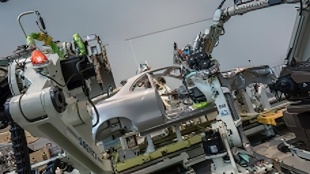您需要 登录 才可以下载或查看,没有账号?注册

x
Introduction
介绍
My name is Annik Cherton and I’m a 3D Character and Prop Artist currently based in Montreal (QC, Canada). For my studies, I went to Algonquin College’s Pre-Animation program and later, the Animation program for a total of 4 years of study in the animation field. I was able to apply a lot of the knowledge I acquired there to my recent projects, notably from anatomy, posing, and character design.
我的名字是 Annik Cherton,我是一名 3D 角色和道具艺术家,目前居住在蒙特利尔(加拿大,QC)。为了我的学习,我参加了阿冈昆学院的动画预科课程,后来又参加了动画课程,在动画领域共学习了 4 年。我能够将在那里获得的大量知识应用到我最近的项目中,特别是从解剖学、姿势和角色设计方面。
I ended up graduating from Animation right as the pandemic began, which prompted my decision to further my education. I have been studying at Think Tank Online for the past 2 years, where I chose to focus on 3D characters and props for film, I have also recently completed my mentorship project for my last term. I don’t have any industry experience yet as I just started my first job in film at MPC, but I can’t wait to see what the future holds!
在大流行开始时,我最终从动画专业毕业,这促使我决定继续深造。过去两年我一直在 Think Tank Online 学习,在那里我选择专注于电影的 3D 角色和道具,我最近也完成了我最后一个学期的导师项目。我还没有任何行业经验,因为我刚刚在 MPC 开始了我的第一份电影工作,但我迫不及待地想看看未来会怎样!

The Kiera of the School of the Fox Project
福克斯项目学校的基拉
For my mentorship term, I wanted to make a project that meant something to me, so I decided to create a character that would fit within my favorite universe – The Witcher. I had been thinking a lot about the next armor set I wanted for various sword fighting-related activities, so I used that as a guideline to design Kiera’s outfit.
在我的导师任期内,我想做一个对我有意义的项目,所以我决定创造一个适合我最喜欢的宇宙的角色——巫师。我一直在思考我想要的下一个盔甲套装,用于各种与剑术相关的活动,所以我将其作为设计 Kiera 服装的指南。
Some pieces of her story came together as I was working on the project. For example, I originally wasn’t sure which color I wanted her eyes to be, I hesitated between blue and amber, and I didn't know if I should've made her a human or a witcher. I started thinking of ways to use both for a more striking effect and thought, “What if her mutations didn’t fully work?” I know she should, in theory, be dead according to the original lore, but in a world of magic, almost anything is possible, especially with a process that has so many uncertainties. I decided to try to make her eyes look only partially mutated, which allowed me to use both blue and amber in an interesting way.
当我在做这个项目时,她的一些故事汇集在一起​​​​。比如说,我本来并不确定我想让她的眼睛是什么颜色,我在蓝色和琥珀色之间犹豫不决,我不知道我应该让她成为人类还是猎魔人。我开始思考如何使用这两种方法来获得更显着的效果,然后想,“如果她的突变没有完全起作用怎么办?” 我知道按照最初的传说,理论上她应该已经死了,但在魔法世界里,几乎一切皆有可能,尤其是在一个充满不确定性的过程中。我决定试着让她的眼睛看起来只有部分变异,这让我可以以一种有趣的方式同时使用蓝色和琥珀色。

Another design element I hesitated about was the medallion. There are a few reasons why I ended up choosing the fox. Witcher schools use animals as their names because their fighting techniques and armor preferences are reminiscent of said animal. For example, the School of the Bear prefers heavy armor and values defense over agility, whereas the School of the Cat is the complete opposite.
我犹豫的另一个设计元素是奖章。我最终选择狐狸有几个原因。巫师学校使用动物作为他们的名字,因为他们的战斗技巧和盔甲偏好让人想起所说的动物。例如,熊派更喜欢重型装甲,重视防御而不是敏捷,而猫派则完全相反。
When looking at the way I prefer to fight, I would have a hard time picking between the School of the Wolf and that of the Cat. Interestingly, the Fox school is a mix of both techniques. I chose it for that reason and also because it could give me more design freedom since that school isn’t part of the existing games. Furthermore, I mainly see fanart of the Wolf and sometimes Cat schools, so I wanted to pick something different, even if it is a fanfiction school. I also really like that the School of the Fox is one of the second chances and I felt like this would fit Kiera’s character well.
看着我更喜欢战斗的方式,我很难在狼学派和猫学派之间做出选择。有趣的是,福克斯学校是这两种技术的混合体。我之所以选择它,也是因为它可以给我更多的设计自由,因为那所学校不是现有游戏的一部分。此外,我主要看狼和猫学校的同人画,所以我想选择一些不同的东西,即使是同人学校。我也很喜欢狐狸学校是第二次机会之一,我觉得这很适合基拉的性格。
Once I knew where I was going with the project, I started breaking down every component I would need. I asked myself questions: Which actress did I want to base her likeness on? Did I want to make a female version of an existing Witcher armor or did I want to make my own? If it was the latter, which armor parts did I want to use? Which types of materials would I need? These are the types of questions that would guide the references I would search for. Once I had a good amount gathered, I organized them on a reference board (I highly recommend PureRef for this) and then started the concept art. It was a good way to visualize my ideas and give me something to start working from.
一旦我知道我的项目要去哪里,我就开始分解我需要的每个组件。我问自己几个问题:我想把她的肖像建立在哪位女演员身上?我是想制作现有巫师盔甲的女性版,还是想自己制作?如果是后者,我想使用哪些装甲部件?我需要哪些类型的材料?这些是指导我要搜索的参考资料的问题类型。收集到大量数据后,我将它们组织在参考板上(为此我强烈推荐 PureRef),然后开始绘制概念图。这是一种将我的想法形象化并为我提供工作起点的好方法。
The Face
脸
For her face, I started with sculpting a generic female face to get the basic proportions right. I looked at anatomy a lot to try to understand the muscles and cartilage and also which shapes remain visible under the skin.
对于她的脸,我首先雕刻了一张普通的女性脸,以获得正确的基本比例。我看了很多解剖学,试图了解肌肉和软骨,以及哪些形状在皮肤下仍然可见。
I made sure to start with broader shapes and not get into details too quickly before the proportions and anatomy were right. As you can see in the animation below, it took me quite a few iterations before I got it right.
我确保从更广泛的形状开始,并且在比例和解剖结构正确之前不要太快进入细节。正如您在下面的动画中看到的那样,在我做对之前我花了很多次迭代。
Once that step was in good shape, I started trying to work on the likeness of the actress I had chosen, which was Katie McGrath. I wasn’t trying to make a perfect likeness since I wanted Kiera to be her own character, but using actors/actresses as reference is always useful because you can easily find many angles of the same person. This helps a lot to understand how the facial features work in 3D.
一旦这一步处于良好状态,我就开始尝试模仿我选择的女演员凯蒂麦格拉思。因为我想让 Kiera 成为她自己的角色,所以我并没有试图做出完美的肖像,但是使用演员/女演员作为参考总是有用的,因为你可以很容易地找到同一个人的多个角度。这有助于理解面部特征在 3D 中的工作原理。
As the final step, I slightly broke the symmetry in her face based on the references of the actress before starting to work on the displacement for fine details like pores and wrinkles.
作为最后一步,我根据女演员的参考稍微打破了她脸部的对称性,然后开始处理毛孔和皱纹等精细细节的位移。
If you happen to have a similar facial structure to your reference, you can use yourself as a reference for extreme angles that we aren’t used to seeing and that are difficult to find photographs of, such as top and bottom views. If you don’t, you can always ask a friend who is closer to your original reference to be your extra reference. This helped me a lot to understand and fix some areas of my sculpt, such as the brow shape.
如果您碰巧与您的参考具有相似的面部结构,您可以将自己用作我们不习惯看到且难以找到照片的极端角度的参考,例如顶视图和底视图。如果您不这样做,您可以随时请与您的原始参考更接近的朋友作为您的额外参考。这对我理解和修复雕塑的某些区域有很大帮助,例如眉毛形状。
I wouldn’t recommend mixing different facial structures or genders for your reference as men and women usually have some key facial structure differences unless you’re creating a character where either of those options would be relevant, of course.
我不建议混合不同的面部结构或性别供您参考,因为男性和女性通常具有一些关键的面部结构差异,除非您正在创建一个角色,其中任何一个选项都相关,当然。
The Outfit
服装
The design of her outfit evolved a few times over the course of the project. This was due to situations like finding more interesting references or things not looking or working as well as I thought. My goal was to create a good-looking medium armor that would be as functional as possible while still fitting in with the well-known aesthetic of The Witcher games that CDPR created, so a few revisions along the way were to be expected.
在整个项目过程中,她的服装设计演变了几次。这是由于诸如找到更有趣的参考资料或看起来或工作不如我想的那样好等情况。我的目标是打造一款外观漂亮的中型装甲,它既要尽可能实用,又要符合 CDPR 创造的《巫师》游戏的著名美学,因此在此过程中会进行一些修改。
My general modeling workflow usually starts with analyzing the asset in my head while quickly planning how I want the topology to flow and how to best model it. I keep my models relatively low poly and one-sided at first until I’m satisfied with the topology and the shape; this makes it easier to go back and make modifications. Once that’s complete, I add thickness and details. I use creases to be able to get a subdivision preview of my model before adding control edges as the last step. I use the bevel tool to add the latter and then correct what it generates if needed.
我的一般建模工作流程通常从分析我脑海中的资产开始,同时快速规划我希望拓扑如何流动以及如何对其进行最佳建模。一开始我的模型保持相对较低的多边形和单面,直到我对拓扑和形状感到满意为止;这样可以更轻松地返回并进行修改。完成后,我会添加厚度和细节。在最后一步添加控制边缘之前,我使用折痕来获得模型的细分预览。我使用斜角工具添加后者,然后在需要时更正它生成的内容。
For most asset modeling, I’ll work in Maya from start to finish, but for assets that have a more organic shape, like Kiera’s fox medallion, I’ll start by making a sculpt of it in ZBrush. Once I’m satisfied with the sculpt, I’ll duplicate it and use the decimation feature. This will create a version of your sculpt made of triangular polygons which have been optimized to retain your details but lower the poly count as much as possible. This is important because if your sculpt is too high in the number of polygons, it will cause lag and potential crashes in the next step, which is bringing this model into Maya and drawing new proper topology on top of it using the Quad Draw tool. Once that’s done, I bring it into ZBrush to subdivide and project it onto the sculpt until it reaches a high enough polygon density to capture all its details. I use the low poly version in Maya and export a displacement map for the render, which will give the model all the details of the sculpt.
对于大多数资产建模,我将从头到尾在 Maya 中工作,但对于具有更有机形状的资产,例如 Kiera 的狐狸奖章,我将首先在 ZBrush 中对其进行雕刻。一旦我对雕刻感到满意,我将复制它并使用抽取功能。这将创建一个由三角形多边形组成的雕刻版本,这些多边形经过优化以保留您的细节,但尽可能降低多边形数量。这很重要,因为如果您的雕刻多边形数量过多,则会在下一步中导致滞后和潜在的崩溃,即将此模型引入 Maya 并使用 Quad Draw 工具在其上绘制新的适当拓扑。完成后,我将它带入 ZBrush 进行细分并将其投影到造型上,直到它达到足够高的多边形密度以捕捉其所有细节。
For small detail assets that needed to be made out of geometry, I first created repeatable patterns in Maya and then used various tools in ZBrush. I used ZBrush’s MicroPoly function for the grip of the sword to quickly create the braided wire wrap, NanoMesh for the chainmail, and IMM curve brushes for the stitches and string patterns. I made sure to make a few different versions for the stitches so I could have them spawn randomly and create a bit of variation. For the lacing, I used a combination of custom IMM brushes and ZBrush’s ZSpheres.
对于需要用几何体制作的小细节资产,我首先在 Maya 中创建了可重复的图案,然后在 ZBrush 中使用了各种工具。我使用 ZBrush 的 MicroPoly 功能来制作剑的握持,以快速创建编织线包裹,用于锁子甲的 NanoMesh,以及用于缝线和弦线图案的 IMM 曲线刷。我确保为缝合线制作了几个不同的版本,这样我就可以让它们随机生成并产生一些变化。对于系带,我使用了自定义 IMM 笔刷和 ZBrush 的 ZSpheres 的组合。
One of my favorite modeling tools is Quad Draw in Maya because it allows me to draw topology exactly the way I want it. Depending on the asset, I sometimes draw directly on the character’s body or a flat surface. I then use deformers to bend my topology into shape if needed and refine the details as usual.
我最喜欢的建模工具之一是 Maya 中的 Quad Draw,因为它允许我按照我想要的方式绘制拓扑。根据资产的不同,我有时会直接在角色的身体或平面上绘制。然后,如果需要,我使用变形器将我的拓扑弯曲成形状,并像往常一样细化细节。
There is also a plug-in that I use constantly, its averaging and straightening functions especially, called ZHCG Poly Tools. It allows me to be messy with drawing topology and very quickly make the borders nice and even once I’m done. I use the smooth function in Quad Draw afterwards to complete the clean-up process.
还有一个我经常使用的插件,特别是它的平均和拉直功能,叫做 ZHCG Poly Tools。它使我可以在绘制拓扑时弄得一团糟,并且很快就可以使边框变得漂亮,甚至在我完成后也是如此。之后我使用 Quad Draw 中的平滑功能来完成清理过程。
For clothing items, I use Marvelous Designer as a first step depending on the complexity of the garment. Creating the right patterns and fitting them to your model can be time-consuming, so when possible, I use real patterns as a reference or Marvelous Designer’s “Modular Configurator” as a starting point. Looking at similar clothing items that I own can also help to understand the patterns and how they are sewn together. After getting a simulation I’m relatively happy with, I use the techniques outlined in this handy guide by Olivier Couston to make a working model out of it. To speed up the retopology process, I recommend this plug-in by Derrick Sesson. Lastly, I sculpt some additional folds and make some shape fixes in ZBrush.
对于服装,我会根据服装的复杂程度使用 Marvelous Designer 作为第一步。创建正确的模式并将它们拟合到您的模型可能会很耗时,因此如果可能,我会使用真实的模式作为参考或 Marvelous Designer 的“Modular Configurator”作为起点。查看我拥有的类似服装也有助于了解图案以及它们是如何缝制在一起的。在得到一个我比较满意的模拟后,我使用 Olivier Couston 的这个方便指南中概述的技术来制作一个工作模型。为了加快重新拓扑过程,我推荐 Derrick Sesson 的这个插件。最后,我雕刻了一些额外的折叠并在 ZBrush 中进行了一些形状修复。
The Hair
头发
I wanted the hairstyle to be appealing but still practical for someone who is used to being in a fight at any moment. I originally wanted to pick a “Viking” hairstyle, but I needed to keep it simple because a groom can quickly become an entire project of its own. I decided to go with the half pull-back, which I think is a good balance between function and style. I used multiple different references that I liked as guidelines for the final look.
我希望这个发型很吸引人,但对于习惯于随时打架的人来说仍然很实用。我最初想选择一个“维京”发型,但我需要保持简单,因为新郎很快就会成为一个完整的项目。我决定选择半后拉式,我认为这是功能和风格之间的良好平衡。我使用了多个我喜欢的不同参考作为最终外观的指导。
I used XGen to make the hair once I decided on the design. I set up several different descriptions to have more control: one for the bangs, one for the pulled back part, one for the “tail” of the pull-back which was growing from a hidden floating disk, one for the remaining loose hair, two for the short newer hair, and of course one for the eyebrows and eyelashes each.
决定设计后,我使用 XGen 制作头发。我设置了几种不同的描述以获得更多控制:一种用于刘海,一种用于拉回部分,一种用于从隐藏的浮动盘中生长的拉回的“尾巴”,一种用于剩余的松散头发,两个用于较短的新头发,当然还有一个用于眉毛和睫毛。
I started by placing and shaping all the guides, then painting the density maps to tell the software where it should grow the hair, and lastly, added modifiers to refine the groom. I had to go back and forth between making modifications to the guides and the modifiers several times while also checking what it looked like in the render preview before calling it done. I kept my groom in a separate document and exported a V-Ray cache of each description to then render them in my main scene together with the rest of the assets.
我首先放置和塑造所有指南,然后绘制密度图以告诉软件应该在哪里生长头发,最后,添加修改器来细化修饰。我不得不在对指南和修改器进行多次修改之间来回走动,同时还要检查它在渲染预览中的样子,然后再调用它完成。我将我的新郎保存在一个单独的文档中,并导出了每个描述的 V-Ray 缓存,然后将它们与其他资产一起渲染到我的主场景中。
To create variation and different strands in the groom, I used some simple code within several modifiers to randomly select sections and change their height and shape. I used the same technique to select random single hairs and frizz them up in various ways to create more noise in the groom.
为了在修饰中创建变化和不同的股线,我在几个修改器中使用了一些简单的代码来随机选择部分并改变它们的高度和形状。我使用相同的技术来选择随机的单发,并以各种方式将它们卷曲,以在新郎中产生更多的噪音。
Jesus Fernandez has a great free tutorial series on creating hair with XGen that was the foundation of the techniques I used, I highly recommend checking it out.
Jesus Fernandez 有一个很棒的免费教程系列,介绍如何使用 XGen 创建头发,这是我使用的技术的基础,我强烈建议您查看它。
The Texturing Process
纹理过程
For the outfit, I chose this specific color palette consisting of darker tones so she could plausibly blend in with the crowds and wouldn’t really catch anyone’s eye in towns. I didn’t want to make the armor all black because I think the dark brown version is more interesting to look at and also more fun to make. I went with dark blue as her accent color because I like the way it looks with the dark brown armor and it’s also a hint toward the School of the Cat.
对于这套服装,我选择了这个由深色调组成的特定调色板,这样她就可以与人群融为一体,并且不会真正引起城镇中任何人的注意。我不想让盔甲全黑,因为我认为深棕色的版本看起来更有趣,制作起来也更有趣。我选择了深蓝色作为她的强调色,因为我喜欢它搭配深棕色盔甲的样子,这也是对猫学校的暗示。
My favorite software for texturing is Substance 3D Painter. It can get a bit slow if you have many layers and/or models in one document though, so to keep my file sizes down and performance up, I split up my models in multiple documents and set the same export names and locations in each. No overriding would occur since I worked with UDIMs, so each texture map would get its proper tile number assigned. Once I was done with recreating a material, I saved it as a smart material to use on the next pieces in other documents. Only minor changes and redirecting of some masks were required, so it saved me quite some time.
我最喜欢的纹理软件是 Substance 3D Painter。但是,如果您在一个文档中有许多层和/或模型,它可能会有点慢,因此为了减小文件大小并提高性能,我将模型拆分为多个文档并在每个文档中设置相同的导出名称和位置。由于我使用的是 UDIM,因此不会发生覆盖,因此每个纹理贴图都会分配到其正确的图块编号。完成重新创建材料后,我将其保存为智能材料,以用于其他文档的下一部分。只需要对一些掩码进行微小的更改和重定向,因此它为我节省了很多时间。
My general texturing workflow starts with some organization. I break down which types of materials the asset will need, create a folder for each one and assign a mask for the corresponding regions on the models using the Polygon Fill tool set to UVs. I can soften or break up those masks later in the refining stages if I need, depending on where the UV seams are. I recommend planning and organizing your UVs to make this initial selection process easier.
我的一般纹理工作流程从一些组织开始。我分解了资产需要的材料类型,为每种材料创建一个文件夹,并使用设置为 UV 的多边形填充工具为模型上的相应区域分配一个蒙版。如果需要,我可以在精炼阶段后期软化或分解这些面具,具体取决于 UV 接缝的位置。我建议规划和组织你的 UV,以使这个初始选择过程更容易。
For each type of material, I start with a “base” texture, which is usually either an existing Substance material or from a free open source like Poly Haven. I adjust the color of the diffuse map with a Color Match filter and then add one or two layers for extra color variation driven by a smart mask or a repeatable alpha. The same can be done for roughness variations. I quite like working procedurally to start with and pressing the “random” function in smart masks or rotating through repeatable alphas until I get something that I like.
对于每种类型的材质,我从“基础”纹理开始,它通常是现有的 Substance 材质或来自像 Poly Haven 这样的免费开源。我使用颜色匹配滤镜调整漫反射贴图的颜色,然后添加一到两层以实现由智能蒙版或可重复 Alpha 驱动的额外颜色变化。对于粗糙度变化也可以这样做。我非常喜欢按程序开始工作,然后按下智能蒙版中的“随机”功能,或者在可重复的 alpha 中旋转,直到我得到我喜欢的东西。
After that, I use ambient occlusion maps as masks from the bakes to accentuate shadows and from texture maps to change the color of fine details. That technique helps with materials like the soft leather trim where I changed the color of the cracks and wrinkles. For more precise details, like the deep scratches on the armor, I paint masks by hand and adjust the settings I need manually in custom layers. If I add visible dirt, I do it last with some procedural masks and hand painting.
之后,我使用环境光遮蔽贴图作为烘焙遮罩来突出阴影,并使用纹理贴图来改变精细细节的颜色。这种技术有助于使用柔软的皮革饰边等材料,我改变了裂缝和皱纹的颜色。对于更精确的细节,比如盔甲上的深划痕,我手工绘制蒙版并在自定义图层中手动调整我需要的设置。如果我添加可见的污垢,我会最后使用一些程序蒙版和手绘。
Sometimes, I don’t use all the maps from a “base” material and instead combine maps I like from multiple different materials. I did the latter for the gambeson because I liked the height map that had the diamond stitching but I wanted a different fabric texture. This can require creating a few masks and utilizing anchor points and modifiers. For example, to isolate the fabric from the stitches, I turned the fabric color to white and the stitches black and set the blend mode to multiply. This allowed the color from the other fabric to show through and I could then use an anchor point to point to this mask and use it anywhere I needed it.
有时,我不会使用“基础”材质的所有贴图,而是将我喜欢的多种不同材质的贴图组合在一起。我为 gambeson 做了后者,因为我喜欢带有菱形拼接的高度图,但我想要不同的织物纹理。这可能需要创建一些蒙版并使用锚点和修改器。例如,为了将织物与针迹分开,我将织物颜色变为白色,针迹变为黑色,并将混合模式设置为相乘。这使得其他织物的颜色可以显示出来,然后我可以使用一个锚点指向这个面具,并在我需要的任何地方使用它。
For the fabric elements, I added repeatable folds and wrinkles textures from Surface Mimic. Depending on the look I wanted, I masked out certain areas or softened them with a Blur filter. For the very small stitches on the various garments, I used Substance 3D Painter’s default stitches brushes. These elements really helped get that extra level of detail.
对于织物元素,我从 Surface Mimic 添加了可重复的褶皱和皱纹纹理。根据我想要的外观,我掩盖了某些区域或使用模糊滤镜软化它们。对于各种服装上非常小的针迹,我使用了 Substance 3D Painter 的默认针迹画笔。这些元素确实有助于获得额外的细节。
Recreating the dye technique that my main reference artisan Soeurs d’Arme uses was my favorite of all the materials to recreate. I first started with a light color base made out of one of the leather materials from Poly Haven followed by a dark reddish-brown layer with some smart mask properties and a third even darker layer with very similar properties for the edges.
重现我的主要参考工匠 Soeurs d'Arme 使用的染料技术是我最喜欢重现的所有材料。我首先从 Poly Haven 的一种皮革材料制成的浅色基底开始,然后是具有一些智能遮罩特性的深红棕色层,以及具有非常相似边缘特性的第三层甚至更暗的层。
Once the gradient was made, I added more layers for the little black dye dots, adjusting the roughness, the light surface scratches, bumps, and indents. To create the holes for the stitches, I used a modified ambient occlusion map as a mask on a negative value height layer. As a final step, I added a height map from a different leather texture tiled very small to add a little bit of micro detail for the close-up shots.
渐变完成后,我为小黑色染料点添加了更多图层,调整粗糙度、浅色表面划痕、凹凸和凹痕。为了创建缝合孔,我使用修改后的环境遮挡贴图作为负值高度图层上的蒙版。作为最后一步,我添加了一张来自不同皮革纹理的高度贴图,拼贴的非常小,为特写镜头添加了一点微细节。
To texture the skin, I started by using the R3DS Wrap workflow to apply TexturingXYZ maps to the model. I baked the maps with XNormals before using Substance 3D Painter to patch up and refine the textures.
为了纹理皮肤,我首先使用 R3DS Wrap 工作流程将 TexturingXYZ 贴图应用到模型。在使用 Substance 3D Painter 修补和细化纹理之前,我使用 XNormals 烘焙了贴图。
I made the initial diffuse map lighter and desaturated it to get more of a pale witcher look. I then did some hand painting to bring back the color variation I had lost with the previous step and to add more tones such as the dark circles under her eyes. For the skin and pore details, I used ZBrush to create a displacement map. I started with importing the TexturingXYZ map I had baked and then patched up, extended and refined areas with brushes from TexturingXYZ as well as some others I liked from the ArtStation marketplace. I added a micro detail map in the end, which was a repeatable pattern once again from TexturingXYZ, to break up the space in between the pores.
我让最初的漫反射贴图更亮并对其进行去饱和处理,以获得更多苍白的巫师外观。然后我做了一些手绘来恢复我在上一步中丢失的颜色变化,并添加更多的色调,比如她眼睛下面的黑眼圈。对于皮肤和毛孔细节,我使用 ZBrush 创建了置换贴图。我首先导入我已经烘焙的 TexturingXYZ 贴图,然后使用来自 TexturingXYZ 的画笔以及我在 ArtStation 市场中喜欢的其他一些画笔修补、扩展和细化区域。最后我添加了一个微细节贴图,这是一个来自 TexturingXYZ 的可重复图案,以打破毛孔之间的空间。
I knew I wanted her to look a bit rough, so I wanted to showcase some scars on her face. I tried to think of which type of encounter would have caused them and how old each one should be. To give them variety, I chose to add the small one on her cheek as the oldest and added the fresh cut on her lip.
我知道我想让她看起来有点粗糙,所以我想展示她脸上的一些伤疤。我试着思考哪种类型的遭遇会导致他们以及每个人的年龄应该是多大。为了使它们多样化,我选择将她脸颊上的小一个添加为最老的,并在她的嘴唇上添加新切。
I started by using Substance 3D Painter’s new wrap projection function with their “Hypertrophic Wild Scar” material. This allowed me to quickly design and place them. Once I was happy with their position, I exported the height map and brought it into ZBrush for some extra sculpting. I made some overall corrections, added more depth and details, and sunk in the largest scar in the softer part of the face. This helped give the feeling that the wound was once deep in that area, illustrated by the slight curling inwards of the skin.
我首先使用 Substance 3D Painter 的新包裹投影功能和他们的“Hypertrophic Wild Scar”材质。这使我能够快速设计和放置它们。一旦我对他们的位置感到满意,我就会导出高度图并将其带入 ZBrush 进行一些额外的雕刻。我做了一些整体修正,增加了更多的深度和细节,并在脸部较软的部分最大的疤痕处沉没。这有助于给人一种伤口曾经在那个区域很深的感觉,皮肤向内的轻微卷曲说明了这一点。
I went back to Substance 3D Painter to make a micro details map for the finer striations of the scarring and for the half-healed structures of the fresh cut on her lip. I used references to decide on each scar’s color depending on how old they were and made sure to match those colors with her skin tone.
我回到 Substance 3D Painter 为疤痕的更精细条纹和她嘴唇上新伤口的半愈合结构制作了一个微细节图。我使用参考来决定每个疤痕的颜色,具体取决于它们的年龄,并确保将这些颜色与她的肤色相匹配。
The Final Renders
最终渲染
I used V-Ray in Maya to render this project. My lighting setup was relatively simple. I used two lights in a Rembrandt style, one for the face and one for the rest of the body so that I could control their intensities and slightly shift the angles independently. I had one extra high-intensity light that was bound to only affect the water line where the eyelid and the eyeball meet to get some nice reflections. I used two lights for the main rim light, one for the sword hilt and one for the rest. I also used two very low-intensity dome lights: one used as a general fill light to make sure nothing was in complete darkness and one that was imitating moonlight.
我在 Maya 中使用 V-Ray 来渲染这个项目。我的照明设置相对简单。我使用了两盏伦勃朗风格的灯,一盏用于脸部,另一盏用于身体其他部位,这样我就可以控制它们的强度并独立地稍微改变角度。我有一个额外的高强度光,它只会影响眼睑和眼球相遇的水线,以获得一些很好的反射。我使用了两盏灯作为主边缘灯,一盏用于剑柄,一盏用于其余部分。我还使用了两个非常低强度的圆顶灯:一个用作一般补光,以确保没有任何东西处于完全黑暗中,另一个用来模仿月光。
To enhance some shadows and add some depth, I used Photoshop to add the “v-ray dirt” render pass (essentially ambient occlusion) on top of the renders. I set it to multiply and lowered the intensity to 40% or 50% depending on the render. I masked that pass out on the hair either fully or partially though because it was darkening it too much in some renders.
为了增强一些阴影并增加一些深度,我使用 Photoshop 在渲染顶部添加了“v-ray 污垢”渲染通道(本质上是环境光遮蔽)。我将其设置为相乘并将强度降低到 40% 或 50%,具体取决于渲染。我完全或部分掩盖了头发上的阴影,因为在某些渲染中它使头发变暗了太多。
For the background, I used Photoshop to combine a dark grey layer with a picture of fog, which I masked out the edges of to give it a bit of a vignette effect. I used some brightness/contrast layers to play around with the effect. To make sure the background fit well with the character, I added a recent test render on top while making adjustments.
对于背景,我使用 Photoshop 将深灰色图层与雾的图片组合在一起,我将其边缘遮盖起来,使其具有一点晕影效果。我使用了一些亮度/对比度层来调整效果。为了确保背景与角色完美契合,我在进行调整时在顶部添加了最近的测试渲染。
Conclusion
结论
It took me about 5 months to complete this project, with about 100 hours of rendering and a few days to compile all the renders into a portfolio piece and demo reel.
我花了大约 5 个月的时间完成了这个项目,大约 100 小时的渲染和几天的时间将所有渲染编译成一个作品集和演示卷轴。
The eyes were definitely a big challenge because, unlike the other elements of the head, I couldn’t find actual references for them because witchers, of course, don’t exist. Since the books mention that a witcher's eyes have a cat-like glow, I ended up looking for references of cat eyes and spent a lot of time staring at my cats’ eyes as they went about their day, observing how the light interacted with their irises. I tried to imitate the reflection I found they have and enhanced it to give them a more supernatural look. I went back and forth many times between the texture of the irises and the shader settings before arriving at the final iteration.
眼睛绝对是一个很大的挑战,因为与头部的其他元素不同,我找不到它们的实际参考,因为猎魔人当然不存在。由于书中提到猎魔人的眼睛有猫一样的光芒,我最终寻找了猫眼的参考资料,并花了很多时间盯着我的猫的眼睛,观察它们的光与它们的相互作用。虹膜。我试图模仿我发现他们拥有的反射并增强它以使它们看起来更超自然。在到达最终迭代之前,我在虹膜的纹理和着色器设置之间来回多次。
My main challenges were all part of the head, from parts of the face itself to the groom. I probably spent more than half of my time on them as there was always one more small detail to fix. The last 5% of a project is always the hardest since it feels like you’re sinking countless hours in for minimal return, but in the end, if you look back at your previous iterations, you realize that the return was far from minimal.
我的主要挑战都是头部的一部分,从脸部本身的部分到新郎。我可能花了一半以上的时间在他们身上,因为总有一个小细节需要修复。一个项目的最后 5% 总是最难的,因为感觉就像你为了最小的回报投入了无数个小时,但最后,如果你回顾之前的迭代,你会意识到回报远非最低。
My tips for beginning character artists are:
我对开始角色艺术家的提示是:
Research your subject matter, understand it, and then allow yourself to modify it. For example, for medieval fantasy, look up historical armors and weapons. What do they look like? What makes them effective? How are they built? Once you understand how something works, you can change it to suit your project. This will help you create something believable. This also applies to anatomy, for human and creature characters alike.
研究你的主题,理解它,然后让自己修改它。例如,对于中世纪的幻想,查找历史上的盔甲和武器。他们看起来怎么样?是什么让它们有效?它们是如何建造的?一旦你了解了某些东西是如何工作的,你就可以改变它以适应你的项目。这将帮助你创造一些可信的东西。这也适用于人体和生物角色的解剖学。
Don’t stop gathering references. When you’re not sure what something looks like or you’re lacking inspiration, go find more pictures to fill in the blanks.
不要停止收集参考资料。当您不确定某物的外观或缺乏灵感时,请查找更多图片以填补空白。
Find references with lighting that allows you to see facial shapes and subtle features, so don’t rely on overblown or “too perfect” pictures for your sculpt.
查找可让您看到面部形状和细微特征的照明参考,因此不要依赖过度夸大或“过于完美”的图片来进行造型。
Listen to those who try to help you. Many of the techniques, tips, and tricks I mentioned here are accumulated knowledge from many mentors, not only trial and error and personal experience. Also, don’t dismiss someone because they have less experience than you, they might still know something you don’t.
倾听那些试图帮助你的人。我这里提到的许多技术、技巧和窍门都是从许多导师那里积累的知识,不仅仅是反复试验和个人经验。另外,不要因为某人的经验比你少而解雇他们,他们可能仍然知道你不知道的事情。
Here are some useful resources you can use:
以下是一些您可以使用的有用资源:
HDRIs & textures: Poly Haven
HDRI 和纹理:Poly Haven
Moonlight HDRI:Poliigon
月光 HDRI:Poliigon
Tilable knot patterns: ArtStation Marketplace
可平铺的结图案:ArtStation Marketplace
Lip alpha brushes: Artstation Marketplace
唇部阿尔法刷子:Artstation Marketplace
Skin texture & brushes: Texturing XYZ
皮肤纹理和画笔:纹理 XYZ
Fabric wrinkles: Surface Mimic
织物皱纹:Surface Mimic
|







 评分
评分