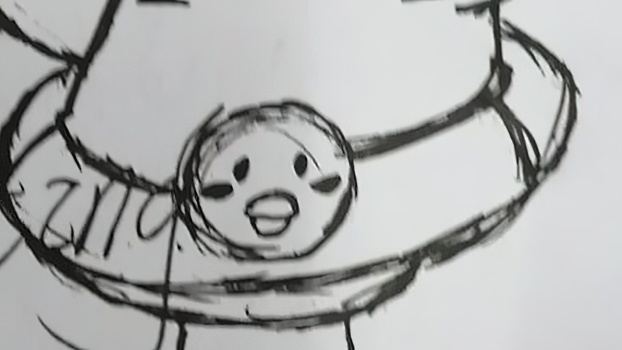您需要 登录 才可以下载或查看,没有账号?注册

x
本帖最后由 秋令6689 于 2022-5-17 12:12 编辑
Howl’s Secret Garden – Environment Breakdown – Adrian Drott 豪尔的秘密花园 – 环境分解 – 阿德里安·德罗特
Intro
Heya, I’m Adrian Drott from Sweden, currently working as a 3D Generalist at Axolot Games. I recently completed my personal project; Howl’s Secret Garden. It’s a colorful, vibrant and peaceful scene made in Unreal Engine 4. I’ll do my best to break down my approach to this project. 介绍
Heya,我是来自瑞典的Adrian Drott,目前在Axolot Games担任3D通才。我最近完成了我的个人项目;豪尔的秘密花园。这是一个在虚幻引擎4中制作的丰富多彩、充满活力和宁静的场景。我会尽我所能来分解我对这个项目的方法。 Inspiration & Goals
I started this project to learn Unreal, I briefly tried it back in 2013 when Studying at Future Games, but hadn’t touched it since. After seeing some projects posted by Jasmin Habezai-Fekri and Helde Pinto I was really inspired to learn Unreal myself. After making a field of grass and flowers, I really wanted to take it to the next level and create something that paid homage to Howl’s Moving Castle. 灵感与目标
我开始这个项目是为了学习虚幻引擎,早在2013年,我在Future Games学习时就曾短暂尝试过,但从那以后就没有碰过它。在看到Jasmin Habezai-Fekri和Helde Pinto发布的一些项目后,我真的很想自己学习虚幻引擎。 在制作了一片草地和鲜花之后,我真的很想把它提升到一个新的水平,并创造一些向Howl的移动城堡致敬的东西。
References & Planning
As a beginner at Unreal, I didn’t want to bite off more than I could chew, I just wanted to learn the software.
With this in mind, I chose a basic shot from the movie. This made it easier to focus on details. I gathered screenshots from the movie itself mostly. 参考和规划
作为虚幻引擎的初学者,我不想咬掉超过我能咀嚼的东西,我只想学习软件。
考虑到这一点,我从电影中选择了一个基本的镜头。这使得人们更容易专注于细节。我主要从电影本身收集截图。
I didn’t plan as much as I normally would with projects, with only myself involved and such a small scope I didn’t find it necessary.
I wrote a few notes over the core reference with things I wanted to include and some ideas I had in my head. 我没有像往常一样对项目进行计划,只有我自己参与,而且范围很小,我觉得没有必要。
我在核心参考文献上写了一些笔记,里面有我想包括的东西和我脑海中的一些想法。 Blockout
Since I already had some flower and grass assets in place from earlier, I started scattering them and blocking out the house in Blender. I tried to follow my key reference (the top-down view of the house) as closely as possible.
I established the basic lighting as well, which in this case wasn’t hard as it was an open field with direct sunlight. However, as I progressed, I added a few spotlights to mimic bouncing light and to frame the house a bit more. 封锁
由于我之前已经有了一些花草资源,所以我开始分散它们,并在Blender中封锁房子。我试图尽可能地遵循我的关键参考(房子的自上而下视图)。
我也建立了基本的照明,在这种情况下,这并不难,因为它是一个有阳光直射的开阔场地。然而,随着我的进步,我添加了一些聚光灯来模仿反射的光线,并进一步构筑房子。 Modeling
I kept modeling very basic, it wasn’t challenging to model a cubic house. In some places, rather than using trim textures, I kept geometry bevels along with weighted normals.
I didn’t bother too much with optimizing a house this small. I also kept more geometry in places where I’d like a higher resolution for the vertex painting later on.
建 模
我一直非常基本地建模,对立方体房屋进行建模并不具有挑战性。在某些地方,我没有使用修剪纹理,而是保留了几何斜角和加权法线。
我没有太费心优化这么小的房子。我还在以后希望顶点绘画具有更高分辨率的地方保留了更多的几何图形。 I created some bricks based on my brick texture. To do this I exported a rounded, tessellated cube from Substance Designer and masked out a few brick formations I liked in Blender.
This was to add a more interesting silhouette and depth to the facade of the house. Normally I’d recommend sculpting and baking proper bricks, but I find this method works for a quick and decent result. 我根据我的砖块纹理创建了一些砖块。为此,我从 Substance Designer 导出了一个圆形的镶嵌立方体,并屏蔽了一些我喜欢在 Blender 中形成的砖块。
这是为了给房子的立面增添更有趣的轮廓和深度。通常,我建议雕刻和烘烤适当的砖块,但我发现这种方法可以快速获得体面的结果。 Texturing 纹理 Texturing was the most exciting bit for me. I had already checked out tutorial on how to achieve Ghibli-like textures in Substance Designer so I had a hunch of how to make textures in the style I desired.
I decided to develop a shader that made use of the RGBA channels of a texture to color the materials in the engine. To make this easier, I set up a custom node in Substance Designer to preview the texture while also combining the masks created for each channel. 纹理对我来说是最令人兴奋的一点。我已经查看了关于如何在Substance Designer中实现类似吉卜力的纹理的教程,所以我对如何以我想要的风格制作纹理有了预感。
我决定开发一种着色器,它利用纹理的RGBA通道为引擎中的材质着色。为了简化此操作,我在 Substance Designer 中设置了一个自定义节点来预览纹理,同时还组合了为每个通道创建的蒙版。
There are pros and cons with this workflow, it limits you to a low color range and mostly works for relatively monochromatic materials. The good thing is, you can easily reuse the textures to set up interesting-looking instances of the material. From my observations, Studio Ghibli paints materials using a very limited palette, so it can be helpful to force yourself to such a limitation. It was also much easier to pick colors in Unreal rather than Designer.
I often find crossing over to another software’s viewport gives a different result and having direct control in the engine saves you from exporting over and over and jumping between the two.
此工作流程有利有弊,它将您限制在较低的颜色范围,并且主要适用于相对单色的材料。好消息是,您可以轻松地重用纹理来设置有趣的材质实例。根据我的观察,吉卜力工作室使用非常有限的调色板来绘制材料,因此强迫自己达到这种限制是有帮助的。在虚幻引擎中选择颜色也比在设计师中更容易。
我经常发现,穿越到另一个软件的视口会产生不同的结果,在引擎中直接控制可以避免一遍又一遍地导出并在两者之间跳跃。
I created 4 different ground textures to blend between; grass, withered grass, moss and dirt. The grass textures are quite abstract and more like patches of colors for the purpose of using Runtime Virtual Texturing (RVT).
This let me sample the ground textures I painted in other materials. For example; the grass in my scene seamlessly blends with the color of the ground, this is because the color of the grass is based on the RVT. 我创建了4种不同的地面纹理来混合;草,枯草,苔藓和泥土。草纹理非常抽象,更像是使用运行时虚拟纹理(RVT)的颜色补丁。
这让我可以对我在其他材料中绘制的地面纹理进行采样。例如;我场景中的草与地面的颜色无缝融合,这是因为草的颜色是基于RVT的。 Materials
For most materials, I made use of the common vertex color/height blending. That way I could easily blend between various materials.
On top of that I used the RVT incase I wanted something to blend in more with the terrain, that too was masked with vertex color. Along with unique blend mask textures, I could manipulate the look of the blend as well. Here I found a tutorial by tharlevfx very useful. 材料
对于大多数材质,我使用了常见的顶点颜色/高度混合。这样我就可以很容易地在各种材料之间混合。
最重要的是,我使用了RVT,以防万一,我想要一些与地形融为一体的东西,这也被顶点颜色所掩盖。除了独特的混合蒙版纹理外,我还可以操纵混合的外观。在这里,我发现tharlevfx的教程非常有用。 I then made a version of the material utilizing a second UV map for combining a second normal map. This allows for trims which I used on both the house foundation, window and the little ventilation at the top of the roof. 然后,我利用第二张UV贴图制作了一个材料版本,用于组合第二张法线贴图。这允许我在房屋地基,窗户和屋顶顶部的小通风上使用的装饰。 Foliage & Flowers
The flowers play a key part in this scene. Originally, I tried making more complex flowers but they became too distracting to the overall scene. I ended up using floating planes for the smaller flowers, mixed with some larger ones which had a bit more geometry. All the ground foliage assets are blending with the RVT sampled from the terrain, the blend is masked using vertex colors. It really helps to mute colors of the flowers and grounds them a lot better into the environment as well. I decided to only have a few of my grass meshes cast shadows as I felt it gave more of a low contrast and stylized feel, similar to a Ghibli painting. 叶子和花朵 花朵在这个场景中起着关键作用。最初,我尝试制作更复杂的花朵,但它们对整个场景来说太分散注意力了。我最终对较小的花朵使用了浮动平面,并与一些具有更多几何形状的较大花朵混合在一起。所有地面树叶资源都与从地形采样的RVT混合,混合使用顶点颜色进行遮罩。它确实有助于使花朵的颜色静音,并将它们更好地融入环境。我决定只让我的几个草网格投射阴影,因为我觉得它给人一种低对比度和风格化的感觉,类似于吉卜力的画作。 Wind
I built upon the wind/grass shader shared in a post. Quite commonly Gaussian noises are used for panning wind textures, however, studying how grass fields blow in the wind, I realized it behaves a bit like ocean waves so I panned a displacement texture like the one below.
I created a material function for panning textures in world space.
Then used the function for various materials like grass, flowers and leaves. I also made sure to make use of global parameters which was really helpful to control the flow of the wind throughout the scene. 风
我建立在风/草着色器在一篇文章中分享的基础上。通常,高斯噪声用于平移风纹理,但是,在研究草地如何在风中吹拂时,我意识到它的行为有点像海浪,所以我平移了一个位移纹理,如下所示。 我创建了一个材质函数,用于在世界空间中平移纹理。 然后将该功能用于各种材料,如草,花和叶子。我还确保使用全局参数,这对于控制整个场景中的风流非常有帮助。 Clouds 云 The clouds are based on a tutorial by . They are tessellated meshes with 3D noises used as displacement in the shader. I added additional coloring options using baked vertex colors and a fresnel for the opacity. Due to the way the fresnel behaves it doesn’t look that great from every angle, but I felt I would rather keep the artifacts so it helps fade the clouds and gives them less harsh silhouettes. Hit me up if you know a better solution please! 云,它们是镶嵌网格体,其 3D 噪声用作着色器中的位移。我使用烘焙顶点颜色和菲涅耳添加了其他着色选项,以提高不透明度。由于菲涅耳的行为方式,从各个角度看起来都不是那么好,但我觉得我宁愿保留伪影,这样它有助于淡化云层,并给它们带来不那么刺眼的轮廓。如果您知道更好的解决方案,请打我! Mountains 山 The mountains were mostly made in Substance Designer, focusing on creating a height map based on inverted cells of various sizes multiplied in a chain. Starting out with large cell shapes and then smaller and smaller with less opacity throughout the chain.
Out of that height I could easily export a normal map and also create snow and grass masks for my base color. I then exported the tessellated mesh and cleaned it up in Blender. 这些山脉主要是在Substance Designer中制作的,重点是基于各种大小的倒置单元格在链中乘以创建高度图。从大的细胞 形状开始,然后越来越小,整个链的不透明度越来越小。
超过这个高度,我可以很容易地导出法线贴图,还可以为我的基色创建雪和草蒙版。然后,我导出了镶嵌的网格,并在Blender中清理了它。 Conclusion
Every time I finish a project I tend to feel a massive relief. It’s hard to keep up with a day job and still be productive in your spare time. If you manage that, you should be proud of yourself! I’m glad I chose such a simple scene to begin with and that I did things at my own pace and didn’t set a deadline. It’s so easy to fall into an endless loop of “this is not good enough” only to never see the end of it. Sure I didn’t include everything I wished for like bushes, water or sculpted roof tiles, but I’m quite happy with what I managed to achieve.
So I guess my only cheesy advice is; don’t push yourself too hard and don’t forget that you’re doing this because you love it, not to be the best. I hope you found this helpful and thanks for taking the time to read what I had to say! If anything is unclear, don’t hesitate to reach out and ask anything you’d like. I’ve also created a google doc packed with resources for stylized environment art, a lot of which I used for this project.
Much love, Adrian.
结论
每次我完成一个项目时,我都会感到一种巨大的解脱。很难跟上日常工作,同时在业余时间仍然富有成效。如果你做到了这一点,你应该为自己感到骄傲!我很高兴我选择了这样一个简单的场景开始,而且我按照自己的 节奏做事,没有设定最后期限。很容易陷入"这还不够好"的无休止的循环,却永远看不到它的结局。当然,我没有包括我想要的一切,如灌木丛,水或雕刻的屋顶瓦片,但我对我设法实现的目标非常满意。
所以我想我唯一的俗气建议是;不要太用力,不要忘记你这样做是因为你喜欢它,而不是成为最好的。我希望你觉得这有帮助,并感谢您花时间阅读我要说的话!如果有什么不清楚的地方,不要犹豫,伸出手来问任何你想要的东西。我还创建了一个谷歌文档,其中包含了风格化环境艺术的资源,其中很多我都用于这个项目。
很多爱,阿德里安。
| 








 评分
评分