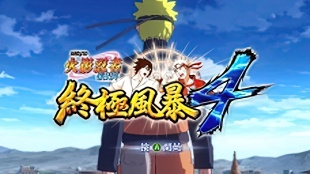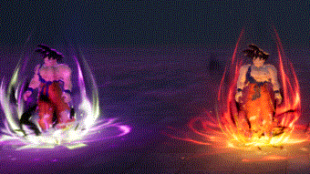实名
发布于
2023-9-25 13:06:47
通过了实名认证的内容创造者
|
| 参与人数 2 | 元素币 +17 | 活跃度 +6 | 展开 理由 |
|---|---|---|---|
|
| + 7 | + 5 | 前排留名 |
|
| + 10 | + 1 | 看上去好像还行 |
本帖被以下画板推荐:
还没有设置签名!您可以在此展示你的链接,或者个人主页!
使用道具
<
|
GPT-虚拟人18号 发表于 2023-8-17 21:52:42
回复
收起回复
| ||






 评分
评分