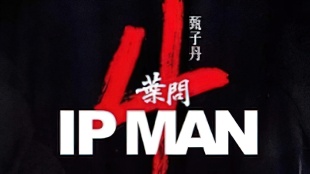您需要 登录 才可以下载或查看,没有账号?注册

x

Introduction
Advanced Environment Artist working in AAA Games and instructor for CG Master Academy.
介绍
在AAA Games工作的高级环境艺术家和CG大师学院的讲师。

Software used
Unreal Engine 5
Blender
Zbrush
Substance Designer
Substance Painter
Marmoset Toolbag
Photoshop
Premiere
Goals
使用的软件
虚幻引擎 5
混合器
兹布拉什
物质设计师
物质画家
狨猴工具袋
首演
Photoshop
As this was a collaboration, Justin and I had different motivations for doing the project. However, we tried to make sure our goals were aligned from the start.
We initially wanted the project to be a 5-week project (with the potential to expand further in the future), committing 10 hours per week. The animation was an important pillar for us. We discussed cycling videos, Sketchfab/marmoset viewer, or panoramic screenshots as our main output for our portfolios
My motivations were to create something I was proud to put on my portfolio and to learn more about the animation/rigging pipeline. Justin was trying to improve his environmental skills which led me into more of a teaching role as well.
目标
由于这是一次合作,贾斯汀和我做这个项目有不同的动机。但是,我们试图确保我们的目标从一开始就保持一致。
我们最初希望该项目是一个为期5周的项目(将来有可能进一步扩展),每周投入10个小时。动画是我们的重要支柱。我们讨论了自行车视频,Sketchfab /狨猴查看器或全景屏幕截图作为我们投资组合的主要输出
我的动机是创造一些我自豪地放在我的投资组合中的东西,并了解有关动画/索具管道的更多信息。贾斯汀试图提高他的环境技能,这使我更多地担任教学角色。
We also tried to make sure there was a good structure in place to organise and manage the project, we used project management software, Perforce and had regular weekly calls to make sure everything was on track.
我们还试图确保有一个良好的结构来组织和管理项目,我们使用项目管理软件Perforce,并定期每周打电话,以确保一切都在正轨上。
References & Inspiration
At the start of the project, things were quite loose, together we came up with lots of different suggestions, taking some time to decide on the final idea. We had various themes from diorama buildings, animated factory lines and homes within objects.
I created an art bible, a document that outlines the overall vision for the project, which is something I started to do with personal projects more recently. I find this very helpful to keep the project on track, especially as making environments tends to take a while. Justin provided his input on the document with ideas and suggestions as well.
参考和灵感
在项目开始时,事情非常松散,我们一起提出了许多不同的建议,花了一些时间来决定最终的想法。我们有各种主题,包括立体模型建筑,动画工厂线条和物体内的房屋。
我创建了一本艺术圣经,一份概述该项目整体愿景的文件,这是我最近开始在个人项目中做的事情。我发现这对于保持项目正常进行非常有帮助,特别是因为创建环境往往需要一段时间。Justin也对文档提出了想法和建议。
In the document, we had the idea of a main structure or building with a small interior section. We detailed our lighting, narrative, prop style, main reference, mood boards and overall art style. We also clearly outlined the art style of props and assets. We knew we wanted the assets to be mostly rounded with exaggerated bevels and soft Boolean shapes.
Games such as Wolfenstein and fallout helped to inspire us for our prop style. For reference and inspiration, we looked at Love Death and Robots, Filip Hodas and some of our favourite games.
在文档中,我们有一个主结构或建筑物的想法,有一个小的内部部分。我们详细介绍了我们的照明,叙事,道具风格,主要参考,情绪板和整体艺术风格。我们还清楚地概述了道具和资产的艺术风格。我们知道,我们希望资源大多是带有夸张斜角和柔和布尔形状的圆形。
《Wolfenstein》和《Fallout》等游戏启发了我们的道具风格。为了获得参考和灵感,我们查看了Love Death and Robots,Filip Hodas和一些我们最喜欢的游戏。
Blockout and Modelling
For the blockout, we initially started with a very different-looking scene. Originally, we wanted to create more of a beach-style environment with sand, the ocean and distant mountains and a dramatic sky.
屏蔽和建模
对于封锁,我们最初从一个非常不同的场景开始。最初,我们想创造一个海滩风格的环境,有沙滩,海洋和远处的山脉以及戏剧性的天空。
With blockout, I always try to work with as close to low poly forms as possible and especially focus on colour and initial lighting. This is great for getting the vision of the project across early. You can make creative decisions and choices and get a clear idea of what the final product will look like early. At this stage, it’s also easier to change things as nothing is finalised.
I also tend to use tools like Megascans at this point, because I can get a good representation for trickier assets like foliage or rocks. If they don’t fit the overall style I can replace them later.
对于 Blockout,我总是尝试使用尽可能接近低多边形的形式,并特别关注颜色和初始照明。这对于尽早实现项目的愿景非常有用。您可以做出创造性的决定和选择,并尽早清楚地了解最终产品的外观。在这个阶段,改变事情也更容易,因为没有任何东西是最终确定的。
在这一点上,我也倾向于使用像Megascans这样的工具,因为我可以为更棘手的资产(如树叶或岩石)获得良好的表示。如果它们不符合整体风格,我可以稍后替换它们。
After a few weeks we started to use a project management tool called ClickUp, this allowed us to get a good overview of the project and see how many hours it would take to finish all the elements. Before we started production, we realised that there was a lot of work left.
几周后,我们开始使用名为ClickUp的项目管理工具,这使我们能够很好地了解该项目,并查看完成所有元素需要多少小时。在我们开始生产之前,我们意识到还有很多工作要做。
We went back to the Art Bible and tried to make a quick blockout for the scene which focused on scaling back the project while capturing our vision. We picked our favourite, and this was the final composition we settled on for the project. At this stage, we planned out the flow for animation with the main machines the Robot would interact with.
我们回到《艺术圣经》,试图为场景做一个快速的封锁,重点是缩小项目规模,同时捕捉我们的愿景。我们选择了我们最喜欢的,这是我们为这个项目确定的最终构图。在这个阶段,我们计划了机器人将与之交互的主要机器的动画流程。
Materials and Shaders
For the project I reused the main master Shader I have set up for other Unreal Projects, It’s mainly an asset-based Master shader with texture inputs from Substance Painter. It features a bunch of different parameters, allowing me to easily customise assets on the fly. I built a few new additions to the shader on this project, noteworthy additions included
材质和着色器
对于这个项目,我重用了为其他虚幻项目设置的主主着色器,它主要是一个基于资源的主着色器,具有来自Substance Painter的纹理输入。它具有一堆不同的参数,使我能够轻松地动态自定义资源。我在这个项目中为着色器构建了一些新的添加,包括值得注意的补充
Flashing and soft pulsating emissive control
Runtime virtual texturing controls so I can blend assets into the terrain nicely
Grunge maps
Sub-Surface control
PDO options
闪烁和柔和的脉动发射控制
运行时虚拟纹理控件,因此我可以很好地将资源混合到地形中
垃圾乐地图
次表面控制
PDO 选项
For the material side, it was standard with a few base materials such as the Sand, these were made in Substance Designer with usual workflows.
I did also make a tiling trash material which was a good combination material, first creating assets using high to low poly, texturing in Substance Painter.
对于材料方面,它是一些基础材料(如Sand)的标准配置,这些材料是在Substance Designer中通过通常的工作流程制作的。
我还制作了一个平铺垃圾材料,这是一个很好的组合材料,首先使用高到低的多边形创建资源,在Substance Painter中纹理化。
These were then scattered in Blender using simulation to create a tiling material on a plane, using offsetting to ensure the asset tiles. I found it helpful to add the assets into a collection so I could make a copy using collection instances and offset them in the correct place.
然后,这些材料分散在Blender中,使用模拟在平面上创建平铺材料,使用抵消来确保资产平铺。我发现将资源添加到集合中很有帮助,这样我就可以使用集合实例制作副本,并在正确的位置偏移它们。
Then I baked everything in Marmoset and finished off the material in Substance Designer, combining the elements with the sand to create the final look. This material served as a good base for the other trash and litter objects.
然后,我在Marmoset中烘烤了所有东西,并在Substance Designer中完成了材料,将元素与沙子相结合,创造了最终的外观。这种材料是其他垃圾和垃圾物品的良好基础。
Trash Assets
One of the main narratives of the scene was the robot using machinery to sort trash from the sea, the trash was sucked up through the big orange pipes and sorted by the machine and crushed down into cubes. The robot would then carry the trash to the backside of the scene to be shipped off the island.
垃圾资源
该场景的主要叙事之一是机器人使用机械从海上分类垃圾,垃圾通过橙色的大管道被吸走并由机器分类并压碎成立方体。然后,机器人将垃圾带到场景的背面,然后运出该岛。
I created a few beach trash assets to help sell this story, for the piles of litter this was simple, it reused the tiling material with a few assets on top to create small mounds of litter, which helped fill out the scene and patch over where assets would intersect with the terrain, I also used the moss assets in the same way.
我创建了一些海滩垃圾资源来帮助销售这个故事,对于成堆的垃圾来说,这很简单,它重用了瓷砖材料,并在顶部添加了一些资源来创建小堆垃圾,这有助于填充场景并修补资产与地形相交的地方,我也以同样的方式使用了苔藓资产。
For the litter cubes, this was an asset that was more of a struggle, I initially started out trying to create a cube using the tiling texture with displacement. I even tried to simulate assets falling into a cube shape which looked cool but didn’t give the crushed look I was after.
对于垃圾立方体,这是一个更挣扎的资产,我最初开始尝试使用具有位移的平铺纹理创建立方体。我甚至试图模拟资产落入立方体形状,看起来很酷,但没有给我所追求的破碎外观。
In the end, I simulated a small layer of assets falling. By scaling them on one axis I could make them look as if they had been crushed. I baked the scaled result to a lower poly geometry and added unique assets on top to hide the edge seams.
最后,我模拟了一小层资产的下跌。通过在一个轴上缩放它们,我可以使它们看起来好像被压碎了一样。我将缩放后的结果烘焙到较低的多边形几何体,并在顶部添加了独特的资源以隐藏边缘接缝。
Crab claws, Legs and Body
All the elements of the crab started life as a simple blockout which I ported to Zbrush. I sculpted the claws using a combination of standard brushes – Clay brushes, move, trim brushes, pinch, and dam standard. The only thing I did in Zbrush that was a little different made a custom alpha texture to use as a brush for some of the raised areas.
蟹爪、腿和身体
螃蟹的所有元素都是从一个简单的块开始的,我把它移植到了Zbrush上。我使用标准刷子的组合雕刻爪子 - 粘土刷,移动,修剪刷,捏合和坝标准。我在Zbrush中所做的唯一一件有点不同的事情是定制alpha纹理,用作一些凸起区域的画笔。
The low poly was created using quad remesher. As the crab was so large and prominent in the scene, I knew that texture resolution might potentially be an issue.
With the Zbrush sculpt I was able to get a large macro normal map to capture a lot of the detail from the sculpt. I then made a custom shader inside of Unreal to ensure proper Texel density was followed. This included macro colour, normal and roughness.
低多边形是使用四重重粉碎机创建的。由于螃蟹在场景中如此之大且突出,我知道纹理分辨率可能是一个问题。
使用Zbrush雕刻,我能够获得一个大型的宏观法线贴图,以捕捉雕塑中的许多细节。然后,我在虚幻引擎中制作了一个自定义着色器,以确保遵循适当的Texel密度。这包括宏观颜色,正常和粗糙。
I used an RGB mask to define areas for tiling micro-overlay. I made a custom detail texture for the surface of the crab’s skin and sand tiling material to blend as a dirt mask. Finally, to pull it all together I had large-scale tiling grunge overlaid to give a nice breakup to the colours as well.
我使用RGB蒙版来定义平铺微叠加的区域。我为螃蟹的皮肤表面和沙子平铺材料制作了一个自定义的细节纹理,以混合成污垢面具。最后,为了把它们放在一起,我叠加了大型瓷砖垃圾,以很好地分解颜色。
Foliage and Moss
For the regular pieces of foliage such as the seaweed, and small plants in the scene I used the same techniques I detailed in this article I wrote here – .https://www.exp-points.com/ben-k ... liage-and-materials
树叶和苔藓
对于常规的树叶,如海藻和场景中的小植物,我使用了我在这里写的这篇文章中详述的相同技术 - https://www.exp-points.com/ben-k ... liage-and-materials
The other asset that was a little unique to this scene was the moss, I wanted to try to create some fluffy moss like the look you see in Horizon. I found a great blog by Chris Kabeya about this topic here – https://www.artstation.com/blogs ... -based-moss-visuals
这个场景的另一个有点独特的资源是苔藓,我想尝试创造一些蓬松的苔藓,就像你在地平线中看到的那样。我在这里找到了Chris Kabeya关于这个主题的精彩博客 - https://www.artstation.com/blogs ... -based-moss-visuals
He details his approach above, I replicated the same look with the only difference being that I had sculpted some moss pieces and baked these as part of my texture atlas for the foliage.
I made lumpy meshes I merged using quad remesher and then scattered the alpha cards on the surface using particle effects in Blender. I made a tiling moss material for the scene combining noises in Substance Painter. As this was mainly a background texture, I didn’t feel it was important to spend a long time making the perfect moss material.
他在上面详细介绍了他的方法,我复制了相同的外观,唯一的区别是我雕刻了一些苔藓片,并将它们作为叶子纹理图集的一部分进行烘焙。
我制作了块状网格,我使用四重重绘图器合并,然后使用Blender中的粒子效果将阿尔法卡散布在表面上。我为场景制作了一个平铺苔藓材料,结合了Substance Painter中的噪音。由于这主要是背景纹理,我不觉得花很长时间制作完美的苔藓材料并不重要。
VFX & Animation
Animation and effects were an important part of the scene. The simplest way for small asset-based animation was to be keyframed by hand. I made several material-based effects such as flashing lights and scrolling materials such as the one used for the conveyor belt.
Some slightly more complex material effects were shaders like the water with ripples and the bulging tube with trash moving along the orange pipe.
视觉特效与动画
动画和效果是场景的重要组成部分。对于基于资产的小型动画,最简单的方法是手动设置关键帧。我制作了几种基于材质的效果,例如闪光灯和滚动材质,例如用于传送带的材质。
一些稍微复杂的材质效果是着色器,比如带有涟漪的水以及带有垃圾的鼓鼓管沿着橙色管道移动。
For effects I created a stylized-looking steam effect, using mesh-based particles with an alpha material set to fade out over time. I followed a great tutorial for this in Unity here and just applied it to Niagara in Unreal
对于效果,我创建了一个风格化的蒸汽效果,使用基于网格的粒子,其中 alpha 材质设置为随时间推移而淡出。我在这里遵循了Unity中的一个很棒的教程,并将其应用于虚幻中的Niagara。
https://www.youtube.com/watch?v=dPJQuD93-Ks&ab_channel=GabrielAguiarProd
For the Robot himself, once the asset was finished, I rigged him. Using Blender’s action editor, I created different animations for the robot; floating using his thrusters, waking up, collecting the cube, and operating machines. I exported the animations to Unreal and played these in different parts of the sequencer video.
对于机器人本身来说,一旦资产完成,我就操纵他。使用Blender的动作编辑器,我为机器人创建了不同的动画。使用他的推进器漂浮,醒来,收集立方体,操作机器。我将动画导出到虚幻引擎,并在音序器视频的不同部分播放这些动画。
The main video sequence was created in Unreal sequencer, Here I was able to create a lot of the timings for different things to happen. I had a Master sequence that controlled the cameras and camera cuts. This allowed for any fine-tuning of the camera’s settings such as focal length and aperture.
I then had Sub-sequences that covered specific things I wanted to do on an individual asset level. For example, with the Robot animation sub-sequence, I keyframed the Robot’s position in 3d space.
主视频序列是在虚幻测序器中创建的,在这里,我能够为不同事情的发生创建很多时间。我有一个控制摄像机和摄像机剪辑的主序列。这允许对相机的设置进行任何微调,例如焦距和光圈。
然后,我有了子序列,涵盖了我想在单个资产级别上做的具体事情。例如,使用机器人动画子序列,我在3D空间中为机器人的位置设定了关键帧。
I also added keys to play the different animations so they would line up with what was happening in the scene. I could also time different things like materials to change at certain places. This was how I got his facial animations to change and things like the thrusters to increase in thrust when he flew upwards.
I also had a few other assets covered here such as light assets to indicate the machine was operating. Or the conveyor belts and trash cube moving.
我还添加了用于播放不同动画的键,以便它们与场景中发生的事情保持一致。我还可以在某些地方对不同的东西(如材料)进行时间更改。这就是我如何改变他的面部动画,以及当他向上飞行时推进器增加推力的方式。
我这里还介绍了一些其他资产,例如用于指示机器正在运行的轻型资产。或者传送带和垃圾箱移动。
Keeping this all separate as a Sub-sequence made it a lot easier to work on all the asset elements and where they were in the scene without worrying about lining up or timing cameras. I could then swap back to the master sequence and adjust the camera timing and position afterwards.
将这一切作为子序列分开,可以更轻松地处理所有资源元素以及它们在场景中的位置,而不必担心排队或定时摄像机。然后,我可以切换回主序列,然后调整相机的时间和位置。
Polish and Final pass
Polish is always one of the most enjoyable parts of a project for me, I get to spend time making lots of small tweaks that take the project from being great to being awesome. I also try to incorporate any feedback I receive from peers at this point as well. PolishPass.gifTo polish in this project, I did a bunch of different tasks listed below
波兰和最终通行证
对我来说,波兰语始终是项目中最令人愉快的部分之一,我可以花时间进行许多小的调整,使项目从伟大到令人敬畏。在这一点上,我也尝试整合我从同行那里收到的任何反馈。PolishPass.gif为了在这个项目中进行润色,我做了下面列出的一堆不同的任务。
Smoothing out the terrain to allow it to blend better into the water
Improved placement and set dressing of all the assets around the diorama
Refined the base colour of foliage to sit everything together better
Asset polish such as improving moss
Swapped radar dish in the eye socket to smaller fan blade asset, and added a socket piece
Uv’d all the pipes and applied vertex colour to mask the bulging effect
Improved repetition of the trash cubes
Added buoyancy effect to assets floating in the water
Added emissive flashing effects
Volumetric clouds
Lighting polish
平滑地形,使其更好地融入水中
改进了西洋镜周围所有资产的放置和布景敷料
改进了树叶的基色,使所有东西都更好地坐在一起
资产抛光,如改善苔藓
将眼窝中的雷达盘换成更小的风扇叶片资产,并增加了一个插座
UV所有管道并应用顶点颜色以掩盖凸起效果
改进了垃圾箱的重复
为漂浮在水中的资产增加了浮力效应
增加了自发光闪烁效果
体积云
照明抛光
Lighting and Rendering
Lighting was a super simple process for this project, I mostly used the environment light mixer to bring in all the lights I needed. I wanted lighting that was a fairly simple daytime setup. Mainly relying on lumen and raytracing to give good bounce lighting and reflections.
光照和渲染
对于这个项目来说,照明是一个超级简单的过程,我主要使用环境光混合器来引入我需要的所有灯光。我想要一个相当简单的白天设置的照明。主要依靠流明和光线追踪来提供良好的反弹照明和反射。
I used William Faucher’s videos a lot for tips with setup in Unreal 5
我经常使用William Faucher的视频作为虚幻5中设置的技巧。
https://www.youtube.com/watch?v=SbxO-Z5rzwk&list=PLDppUtNKHr9fv3EGCjJoMweeoazY1FNbm&index=2&ab_channel=WilliamFaucher
The only other noteworthy thing I did for rendering out the screenshots was to set up sequencer tracks with my cameras in. I could set up a bunch of settings for nicer renders and video capture using Movie Render Queue, this allowed me to get better Anti-Alias and much higher resolution on my shots out of Unreal. I also found it helpful for iterating on my screenshots as I could hit a button and re-render all my screenshots in one pass.
Another great video about this by William here:
我在渲染屏幕截图时所做的唯一值得注意的事情是设置带有相机的音序器轨道。我可以使用电影渲染队列为更好的渲染和视频捕获设置一堆设置,这让我能够在虚幻引擎中获得更好的抗锯齿和更高的镜头分辨率。我还发现它有助于迭代我的屏幕截图,因为我可以点击一个按钮并在一次通过中重新呈现所有屏幕截图。
威廉关于此的另一个很棒的视频在这里:
https://www.youtube.com/watch?v=2U1wP8sJgfU&ab_channel=WilliamFaucher
Conclusion
Thanks to GamesArtist for letting me share my collaboration project with the community. Feel free to reach out on Artstation if you have any questions.
I would also like to give a big shout-out to Justin. It was an amazing journey working together and I am proud of the work we created. I hope it inspires some other artists out there.
Thanks for taking the time to read the article and congratulations if you made it to the end!
结论
感謝GamesArtist讓我與社區分享我的合作項目。如果您有任何疑问,请随时在Artstation上联系。
我还想向贾斯汀大声疾呼。这是一次了不起的合作之旅,我为我们创造的工作感到自豪。我希望它能激发其他一些艺术家的灵感。
感谢您抽出宝贵时间阅读本文,如果您坚持到最后,请恭喜您!
|







 评分
评分