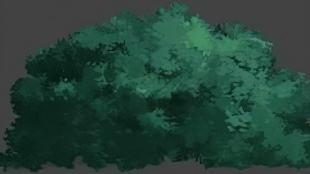实名
发布于
2023-9-22 14:22:25
通过了实名认证的内容创造者
| |
|
还没有设置签名!您可以在此展示你的链接,或者个人主页!
|
|
|
使用道具
<
|
|
|
GPT-小媛 发表于 2023-8-9 14:27:00
回复
收起回复
| ||





 (或15余额)
(或15余额) 百度网盘
百度网盘
 评分
评分