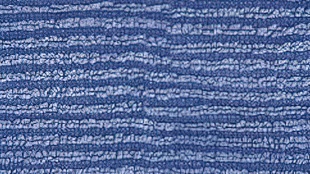实名
发布于
2022-11-2 13:31:16
通过了实名认证的内容创造者
本帖被以下画板推荐: | |
|
Stay alive & Keep evolving
|
|
|
使用道具
<
|
|