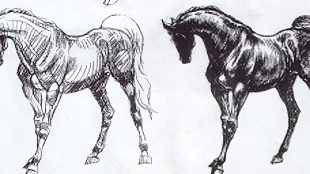实名
发布于
2023-8-2 22:26:07
通过了实名认证的内容创造者
本帖被以下画板推荐: | |
|
古今多少事,都付笑谈中
|
|
|
使用道具
<
|
|