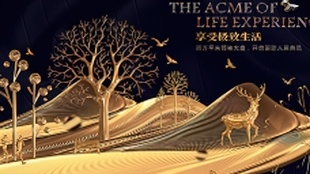您需要 登录 才可以下载或查看,没有账号?注册

x

Introduction
Hello, I'm Yan Ru from China I am currently a freelance artist. Creating 3D scenes is something I've always had fun doing, and Unreal Engine is my favorite software to use in this regard.
介绍
你好,我是来自中国的Yan Ru,我目前是一名自由艺术家。创建3D场景是我一直乐在其中的事情,虚幻引擎是我最喜欢的软件。
Project status & Goals
First I want to talk about this project: Old memories. which was made up of many small environments, from which I created over 40 shots, which were finally edited into a short film. This work took a month.I want to see what happens when a lot of high-poly scanning objects work with Nanite and Lumen.
项目状态和目标
首先,我想谈谈这个项目:旧的记忆。它由许多小环境组成,我从中创建了40多个镜头,最终被编辑成一部短片。这项工作花了一个月的时间。我想看看当许多高聚扫描物体与Nanite和Lumen一起工作时会发生什么。

Reference & Inspiration
In most cases, it is extremely important to identify good references. This will be a great help to your entire production process.
However, I didn’t find a good reference for many scenes here, just a few pictures that inspired me, and I decided to start from them.
Actually, because I was born in the ’90s, I have quite a lot of memories of that time, and that became most of the reference in my mind.
These two images were the only suitable reference photos of similar objects, and I started my imagination on this basis.
参考和灵感
在大多数情况下,识别良好的参考文献非常重要。这将对您的整个生产过程有很大的帮助。
但是,我在这里没有找到很多场景的良好参考,只是一些启发了我的照片,我决定从它们开始。
实际上,因为我出生在90年代,我对那段时间有很多记忆,这成为我脑海中的大部分参考。
这两幅图像是同类物体唯一合适的参考照片,我在此基础上开始了我的想象力。
Deciding on workflow and scenario content
There is no doubt that Unreal Engine 5 is a very efficient real-time rendering DCC tool, so I chose it. This project worked in Lumen while I used hardware-ray tracing to get better AO, reflection and soft shadow.
Before I started, I needed to determine what objects were in the scene, and their presence had to feel reasonable and coordinated.
确定工作流和方案内容
毫无疑问,虚幻引擎5是一个非常高效的实时渲染DCC工具,所以我选择了它。这个项目在Lumen中工作,而我使用硬件光线追踪来获得更好的AO,反射和柔和阴影。
在我开始之前,我需要确定场景中有哪些物体,它们的存在必须感觉合理和协调。
In the PBRMAX team’s scan library, I selected the objects I wanted and put them together. And I quickly created something that wasn’t in the library. For example, the light bulb, pencil and calendar in the image, the texture was taken from the photo and I added dirty old effects to the basecolor map in Photoshop.
在PBRMAX团队的扫描库中,我选择了我想要的对象并将它们放在一起。我很快创造了一些图书馆里没有的东西。例如,图像中的灯泡,铅笔和日历,纹理是从照片中获取的,我在Photoshop中的底色贴图中添加了肮脏的旧效果。
Scene Layout
This is a stage of imagination, I need to arrange the objects in the scene and try to make them look as close to life as possible, which involves thinking about people’s usage habits, thinking about where they would put these things. At the same time, try to keep your content coordinated, not too tight or too loose.
场景布局
这是一个想象的阶段,我需要安排场景中的物体,并试图让它们看起来尽可能接近生活,这涉及到思考人们的使用习惯,思考他们会把这些东西放在哪里。同时,尽量保持内容协调,不要太紧或太松。
At this point, I have set up the Nanite Mesh for the objects in the scene.
此时,我已为场景中的对象设置了 Nanite 网格。
This is a look at the number of triangles. Before setup, these scenes could only be rendered in real time at an average of 20-25FPS. When set, it can reach 45FPS.
这是三角形的数量。在设置之前,这些场景只能以平均20-25FPS的实时渲染。设置后,它可以达到45FPS。
This is a comparison of the numbers. Before setting up, there were over 20 million triangles in this desk scene, and after setting up, there were only over 200,000 triangles, which is pretty amazing.
At the same time, this provides enough smooth running frames that it will greatly improve your production efficiency.
这是数字的比较。在设置之前,这个桌面场景中有超过2000万个三角形,而设置之后,只有超过200,000个三角形,这是相当惊人的。
同时,这提供了足够平稳的运行框架,它将大大提高您的生产效率。
Composition and setting up the camera
When starting to set up the camera, it is very important to determine the focal length, which affects how the picture will feel to the audience.
The camera focal length in Unreal Engine does a good job of restoring DLSR reality. In general, I usually set the focal length to 15-25mm, which is closer to what the human eye sees. For close-up shots, I might set the focal length above 50mm to mimic the effect of macro photography.
In addition, you need to pay attention to the height of the camera, a human standing eye level is about 1.5-1.7m, if your camera is too high or too low, your picture will look strange.
构图和设置摄像机
在开始设置相机时,确定焦距非常重要,焦距会影响图片对观众的感觉。
虚幻引擎中的摄像机焦距在恢复DLSR现实方面做得很好。一般来说,我通常将焦距设置为15-25mm,这更接近人眼看到的。对于特写镜头,我可能会将焦距设置为50mm以上,以模仿微距摄影的效果。
另外,你需要注意相机的高度,一个人站立的视线水平大约是1.5-1.7m,如果你的相机太高或太低,你的图片看起来会很奇怪。
In the Unreal Engine’s Cinematic viewport, You can turn on the composition line, I usually use the central bisection rule or the thirds rule, To find the right constitutive relationship.
Using decals to enrich scene details
I really like to use decals when perfecting details. Because they’re really efficient and they guarantee performance.
在虚幻引擎的过场动画视口中,可以打开构图线,我通常使用中央对等分规则或三分法则,以找到正确的本构关系。
使用贴图丰富场景细节
我真的很喜欢在完善细节时使用贴花。因为它们非常高效,并且保证了性能。
Some of the decals I use come from Quixel Megascans. In addition I split the nodes using their parent material and overwrote a custom decal material.
This has been very useful to me and can be used to create almost all the rest of my custom decals. Here is a comparison before and after using the decal.
我使用的一些贴花来自Quixel Megascans。此外,我使用节点的父材质拆分节点,并覆盖自定义贴图材质。
这对我来说非常有用,可以用来创建几乎所有其余的自定义贴花。以下是使用贴花前后的比较。
Adding some story to the scene
If you have a creative idea while you’re making it, you can add it to your scene. It will make your scene interesting.
为场景添加一些故事
如果您在制作时有创意,可以将其添加到场景中。它会使您的场景变得有趣。
At this construction site, I thought helmet were fun stuff, so I tried to get them to bond. I also added the appropriate advertising slogan (which means to remind you to be safe).
在这个建筑工地上,我认为头盔很有趣,所以我试图让他们建立联系。我还添加了适当的广告口号(这意味着提醒您注意安全)。
In China, Chinese chess is a traditional chess game. I found this interesting chess picture on the right from the fan forum and arranged the scene according to it.
在中国,中国象棋是一种传统的国际象棋游戏。我从粉丝论坛的右边找到了这张有趣的象棋图片,并据此安排了场景。
Lighting
I like to use HDRI to create base light quickly, it’s really efficient. If set up properly, you can get realistic ambient light effects. There are usually a few things to note when setting it up:
Intensity: You need it to consider how it combines with the rest of the light.
Angle: HDR brightness information is very rich, please find your most needed Angle.
Size and height: They also affect the effect of lighting, try to set them to the best position.
An appropriate type of HDR image: This is the deciding factor, please choose the most appropriate match.
The other important thing about HDR is that it gives you rich reflections, which saves you time building areas that you don’t need to see. Like the picture below.
照明
我喜欢使用HDRI快速创建基础光,它真的很有效。如果设置正确,您可以获得逼真的环境光效果。设置时通常需要注意以下几点:
强度:您需要它来考虑它如何与其他光线结合。
角度:HDR亮度信息非常丰富,请找到您最需要的角度。
尺寸和高度:它们也会影响照明的效果,尽量将它们设置到最佳位置。
合适的HDR图像类型:这是决定因素,请选择最合适的匹配。
关于HDR的另一个重要之处在于,它为您提供了丰富的反射,从而节省了您构建不需要看到的区域的时间。如下图所示。
After that, I will add directional light, exponential high fog, and fill light as needed. Take a look at the following example of light dismantling.
之后,我将根据需要添加定向光,指数高雾和补光。请看下面的光拆卸示例。
By the way, if you find that Lumen is having weird shadowing problems when working with Nanite, you can check out William Faucher’s YouTube where he explains how.
顺便说一句,如果你发现Lumen在与Nanite合作时遇到了奇怪的阴影问题,你可以看看William Faucher的YouTube,他解释了如何。
Post-processing volume and output
This is where you can add some extra effect to your picture.
后处理量和产量
在这里,您可以为图片添加一些额外的效果。
First, I’ll set up Bloom and Lens flare. There’s no fixed match, so you need to set them according to your needs.
I then set the film grain value, which adds some dynamic clutter to the picture. In these scenes I set the value to 0.5.
Then I will set appropriate Chromatic Aberration. The intensity and deviation are set as 0.3 here, which is also used to simulate the weak effect of lens in reality.
You can use the Settings in the Color grading to adjust the colors. In this project, I didn’t set too many colors, just corrected the color temperature occasionally.
The next step is to set the picture quality. For the most part, I just set the Lumen parameters.
首先,我将设置Bloom和Lens flare。没有固定的匹配项,因此您需要根据需要设置它们。
然后,我设置了胶片颗粒值,这给图片增加了一些动态杂乱。在这些场景中,我将值设置为 0.5。
然后,我将设置适当的色差。这里的强度和偏差设置为0.3,也用于模拟镜头在现实中的弱效应。
您可以使用颜色分级中的“设置”来调整颜色。在这个项目中,我没有设置太多的颜色,只是偶尔校正色温。
下一步是设置图像质量。在大多数情况下,我只是设置流明参数。
This is the setup instructions provided in the official documentation.
Usually I just set the final gather quality and light quality, and raise them from 1 and keep them below 10, which is enough to achieve good results. If it is too high, it will have a significant impact on performance and will not continue to improve the picture quality. In addition, if you have very small objects in your scene, you can also increase the parameters of the scene detail.
Finally, I used Movie Render Queue to output 4K sequence frames and Premiere for editing. Due to the large number of frames in the sequence, I used 1X1 anti-aliasing for fast rendering, which by default is already good.
The above is my content to share, I hope it can be of some help to you. If you are interested, welcome to check my other works in Artstation.
Again thanks to the Games Artist. Thank you for reading.
这是官方文档中提供的设置说明。
通常我只是设置最终的聚集质量和光质量,并将它们从1提高到10以下,这足以达到良好的效果。如果太高,则会对性能产生重大影响,并且不会继续提高图像质量。此外,如果场景中的对象非常小,还可以增加场景细节的参数。
最后,我使用电影渲染队列输出4K序列帧和首映进行编辑。由于序列中的帧数很大,我使用1X1抗锯齿进行快速渲染,这在默认情况下已经很好了。
以上是我的内容分享,希望能对大家有所帮助。如果您有兴趣,欢迎在Artstation中查看我的其他作品。
再次感谢游戏艺术家。感谢您的阅读。
原帖链接:https://gamesartist.co.uk/old-memories/
|







 评分
评分