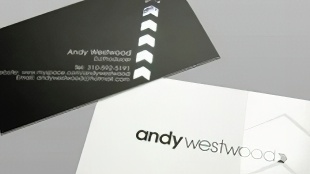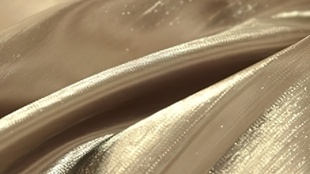您需要 登录 才可以下载或查看,没有账号?注册

x


Introduction
Hi there! My name is Sergii Zlobin, I’m from Kyiv, Ukraine. This artwork was created during the war, which was not easy. During constant air raids and infinite shocking news, it is very hard to be focused and productive. It’s even hard to think about your work sometimes, but here is the modern reality, and we adapt to it. The Ukrainian gaming industry, like other industries, is working hard to fill the country's economy and support our army to bring our victory closer. I want to say thank you to the brave Armed Forces of Ukraine that defend our country day and night and make our work possible.
介绍
嘿,你好!我的名字是Sergii Zlobin,我来自乌克兰基辅。这件艺术品是在战争期间创作的,这并不容易。在不断的空袭和无穷无尽的震撼消息中,很难集中精力和提高生产力。有时甚至很难想到你的工作,但这是现代现实,我们适应了它。乌克兰游戏行业与其他行业一样,正在努力填补该国的经济,并支持我军使我们的胜利更接近。我要感谢勇敢的乌克兰武装部队,他们日夜保卫我们的国家,使我们的工作成为可能。
I’m currently working at FRAGLAB as Senior Environment Artist. I’ve been working in games for almost 10 years. Since my childhood, I have been involved in different kinds of art. During my university education, I stuck to architecture, furniture design, and 3D art in general. Also, at that time, I was fascinated by games and was interested in how they were made. At the university, I learned the 3ds Max fundamentals, but mostly I learned 3D from YouTube, Polycount, etc.
From my graduation until now, I have been trying myself in the browser, mobile, and PC games as an environment, hard surface, and a bit of character artist. I settled on environment art because it’s a kind of freedom for me. In creating environments, I give free rein to my imagination and get a lot of pleasure from it. As for me, environment art is a wide area where you will not get bored with very similar tasks.
我目前在FRAGLAB担任高级环境艺术家。我已经在游戏领域工作了近10年。从我小时候起,我就参与了不同类型的艺术。在我的大学教育期间,我坚持建筑,家具设计和3D艺术。此外,当时,我对游戏着迷,并对游戏的制作方式感兴趣。在大学里,我学习了3ds Max的基础知识,但主要是我从YouTube,Polycount等学习3D。
从毕业到现在,我一直在浏览器,手机和PC游戏中尝试自己作为环境,硬表面和一些角色艺术家。我选择了环境艺术,因为它对我来说是一种自由。在创造环境时,我自由发挥自己的想象力,并从中获得很多乐趣。至于我,环境艺术是一个广泛的领域,你不会对非常相似的任务感到厌倦。
Environment artists, especially in small and medium-sized studios, are kind of a jack of all trades. They might also be responsible for foliage, prop sets, and materials. Unfortunately, not all our skills are needed in production every day, and it’s easy to start getting rusty in some areas. Substance 3D Designer is the first candidate to be forgotten without regular practice. To be fit, I decided to create the material as texturing and sculpting practice at the same time. I looked for a material that would include both sculpting and procedural techniques, and a stone wall texture was the perfect match. Also, I’m really excited about stones and rocks, I even have a collection of small stones that I bring from different countries. To be honest, rock sculpting is a really meditative and pleasing process for me.
环境艺术家,尤其是中小型工作室的艺术家,是各行各业的佼佼者。它们还可能负责树叶、道具和材料。不幸的是,并不是我们所有的技能都是每天生产所需要的,而且在某些领域很容易开始生锈。Substance 3D Designer是第一个在没有定期练习的情况下被遗忘的候选人。为了保持健康,我决定同时创建材料作为纹理和雕刻练习。我寻找一种既包括雕刻又包括程序技术的材料,石墙纹理是完美的搭配。此外,我对石头和岩石感到非常兴奋,我甚至有一系列来自不同国家的小石头。老实说,岩石雕刻对我来说是一个非常冥想和愉快的过程。
The Stone Wall Project
Collecting references usually starts on Pinterest or Google. High-quality images and references with the different light conditions give a better understanding of the object you’re going to create. I often use YouTube videos in good resolution to find a specific reference or to see the set dressing or feel the atmosphere of the location. I find channels like Prowalk Tours or other walking videos very helpful for the research.
I prefer to group my references by categories in PureRef for easier navigation. Usually, I look not only for real photo references but also for similar artworks on ArtStation to see other artists’ approaches. It is the moment to plan your work and think about how to push it to the next level. I keep my ref board small for better efficiency because it’s easy to get lost in your own super large PurRef file. Usually, I don’t follow only one reference, I search for the cool features in each image and just merge them during the process.
石墙工程
收集参考文献通常从Pinterest或Google开始。具有不同光照条件的高质量图像和参考可以更好地了解要创建的对象。我经常使用分辨率良好的YouTube视频来查找特定的参考或查看布景着装或感受该地点的氛围。我发现像Prowalk Tours这样的频道或其他步行视频对研究非常有帮助。
我更喜欢在 PureRef 中按类别对引用进行分组,以便于导航。通常,我不仅会寻找真实的照片参考,还会在ArtStation上寻找类似的艺术品,以了解其他艺术家的方法。现在是时候计划你的工作,并考虑如何将其推向一个新的水平。为了提高效率,我保持我的参考板很小,因为它很容易迷失在你自己的超大PurRef文件中。通常,我不会只遵循一个参考,我会在每个图像中搜索很酷的功能,并在此过程中合并它们。
Chosing the Workflow
ZBrush and Substance 3D Designer workflow might be tricky in comparison with the fully procedural Substance 3D Designer approach. Fully procedural is more flexible considering feedback. It’s easier to tweak sliders to change brick count, shape, repetition, etc. The ZBrush with Substance 3D Designer workflow is more expensive here because it causes geometry change, re-decimate, and rebake. The tip here is to find a photo texture as a prototype. Textures.com, Megascans, or just a good photo from the internet quickly tiled in Substance 3D Designer using the Make It Tile Photo node definitely will help with the future texture. I prefer to sculpt stone, brick, or cliff textures in ZBrush because I can create them more realistic and natural-looking than using Substance 3D Designer.
选择工作流程
与完全程序化的物质 3D 设计器方法相比,ZBrush 和 Substance 3D Designer 工作流可能很棘手。考虑到反馈,完全程序化更灵活。调整滑块以更改砖块数量,形状,重复次数等更容易。ZBrush with Substance 3D Designer 工作流程在这里更昂贵,因为它会导致几何体更改、重新抽取和重新烘焙。这里的提示是找到一个照片纹理作为原型。Textures.com,Megascans,或者只是一张来自互联网的好照片,使用Make It Tile Photo节点在Substance 3D Designer中快速平铺,肯定会对未来的纹理有所帮助。我更喜欢在ZBrush中雕刻石头,砖块或悬崖纹理,因为我可以创建它们比使用Substance 3D Designer更逼真和自然的外观。
Sculpting
A stone creation technique that I use is pretty classic. First, I prepare 4 block meshes for my stones. I make them in different sizes, proportions, and ratios to emphasize the age of the material and get more shape variation. In the first decimation steps, I look for shape and silhouette using the TrimSmoothBorder brush with square alpha, Clay BuildUp, Planar, and different Trim brushes. At this step, I don't pay any attention to the topology. Later, I will make a stone duplicate, remesh them, and project all details from the WIP brick to the new brick with the correct topology. It’s important for the fine details that will be created later.
雕刻
我使用的石头创作技术非常经典。首先,我为我的宝石准备了4个块网格。我以不同的尺寸,比例和比例制作它们,以强调材料的年龄并获得更多的形状变化。在第一个抽取步骤中,我使用带有方形 alpha、Clay BuildUp、Planar 和不同修剪画笔的 TrimSmoothBorder 画笔来寻找形状和轮廓。在此步骤中,我不注意拓扑。稍后,我将制作一个石头副本,重新划分它们,并将WIP砖的所有细节投影到具有正确拓扑的新砖块上。这对于稍后将创建的精细细节非常重要。
During sculpting, I try to make them different but at the same time consistent. In real life, each stone has its own story. They can be brought from different places and be made of different types, one is naturally split and the other is split by man. This approach helps to create more realistic assets. Of course, it depends on your reference. A freshly built brick wall will not be affected by this theory.
在雕刻过程中,我试图使它们与众不同,但同时保持一致。在现实生活中,每块石头都有自己的故事。它们可以从不同的地方带来,由不同的类型制成,一个是自然分裂的,另一个是人分裂的。此方法有助于创建更逼真的资源。当然,这取决于您的参考。新建造的砖墙不会受到这一理论的影响。
Four bricks with six unique surfaces each give us a huge variety for the tiling texture.
When I am happy with primary shapes, I start doing secondary ones. To speed up the process, I use different brushes and alphas with cracks and stone damage.
The golden rule is also applicable here: pay attention to the detailed areas and areas of rest. Keep this rule in mind to avoid an insane box full of cracks, damages, and noise. A tip here is to switch between different MatCaps to refresh your perception. Using crack and damage alphas, I always sculpt them over to find a balance in detail with surrounding parts.
As a polishing pass, I use a fine pore brush together with a morph target. This approach helps to add fine details very accurately.
四块砖块,每块砖都有六个独特的表面,每个砖块都为我们提供了瓷砖纹理的巨大变化。
当我对主要形状感到满意时,我开始做次要形状。为了加快这个过程,我使用不同的刷子和带有裂缝和石头损坏的阿尔法。
黄金法则在这里也适用:注意详细的区域和休息区域。请记住此规则,以避免充满裂缝,损坏和噪音的疯狂盒子。这里的提示是在不同的MatCaps之间切换以刷新您的感知。使用裂缝和损伤阿尔法,我总是将它们雕刻在一起,以找到与周围零件的细节平衡。
作为抛光通道,我将细毛孔刷与变形目标一起使用。这种方法有助于非常准确地添加精细的细节。
Before placing bricks, I create 2 square plains: first for the navigation and second, a bit bigger, for the actual sculpt. I make it bigger to avoid artifacts while sculpting in wrap mode. Always check wrap mode is 1 when switching brushes!
Mortar sculpting is a pretty fast step. I use Clay BuildUp and FractureB here to achieve a noisy dry mortar effect.
在放置砖块之前,我创建了2个方形平原:第一个用于导航,其次,稍大一些,用于实际的雕刻。我将其放大以避免在包装模式下雕刻时出现伪影。切换画笔时始终检查包装模式是否为 1!
砂浆雕刻是一个非常快速的步骤。我在这里使用粘土堆积和骨折B来实现嘈杂的干砂浆效果。
To make the material more realistic, I rotate and move each brick a bit to avoid a flat surface. Using this technique, I add more story and character to the material and get better normal and height maps. By the same logic, I tweak the mortar plane. Old brick walls are all about imperfections.
For baking maps, I prefer Marmoset Toolbag because, in my opinion, it is the fastest and most flexible. xNormal or Substance 3D Designer are also great tools for baking but they could take more time.
为了使材料更逼真,我旋转并移动每块砖块一点,以避免平坦的表面。使用这种技术,我在材料中添加了更多的故事和角色,并获得了更好的法线和高度图。按照同样的逻辑,我调整了迫击炮平面。旧的砖墙都是关于不完美的。
对于烘焙地图,我更喜欢Marmoset Toolbag,因为在我看来,它是最快,最灵活的。xNormal或Substance 3D Designer也是烘焙的好工具,但它们可能需要更多时间。
Texturing
Base Color
First, I mix a procedural color with a photo texture. It gives a very good base for a realistic material. I use a pretty balanced photo texture to avoid excessive details and contrast at the very beginning.
纹理
基色
首先,我将程序颜色与照片纹理混合。它为逼真的材料提供了非常好的基础。我使用相当平衡的照片纹理,以避免在一开始就出现过多的细节和对比度。
Here I look for more color variety. Using GrabDoc in ZBrush and Flat Color Shader, I make black and white masks for the bricks and import them to Substance 3D Designer. Color variation is one of the keys to a good-looking material. I pick colors from my references to get a more natural color palette.
在这里,我寻找更多的颜色多样性。使用ZBrush和Flat Color Shader中的GrabDoc,我为积木制作了黑白蒙版,并将它们导入到Substance 3D Designer中。颜色变化是获得好看材料的关键之一。我从参考文献中选择颜色以获得更自然的调色板。
The next steps are all about adding washout, mold, and imperfections. I used various blends and an AO map mixed with different grunges as opacity channels for the blend. Here, I go for an aged and dirty look of the material.
接下来的步骤都是关于添加冲洗,霉菌和缺陷。我使用了各种混合和AO贴图与不同的垃圾乐混合作为混合的不透明度通道。在这里,我选择了材料的老化和肮脏的外观。
After that, I add yellow spots that bring a bright color accent to the gray stone color. Small conspicuous details add more expression to the object and invite the viewer to take a closer look. I really like the look of spotted mold on the rocks, it makes them juicier.
之后,我添加了黄色斑点,为灰色石头颜色带来了明亮的色彩强调。小而显眼的细节为对象增添了更多的表情,并邀请观众仔细观察。我真的很喜欢岩石上斑点霉菌的外观,它使它们更加多汁。
Now, we need to add more story to the material and make it more realistic. Green moss is one of the features we can find in the majority of references. Here I use the green channel from the Normal map as opacity for blending and mixing my Albedo with the color that I created in the beginning.
现在,我们需要在材料中添加更多的故事,并使其更加逼真。绿色苔藓是我们可以在大多数参考文献中找到的特征之一。在这里,我使用法线贴图中的绿色通道作为不透明度,用于将反照率与我在开始时创建的颜色混合和混合。
Here you can see the timelapse of the main passes of the Albedo map creation.
在这里,您可以看到反照率地图创建的主要通道的延时摄影。
Normal Map
I am pretty happy with the baked Normal map, so I tune it just a little. I add more noise to the stones and a small stone shape, and spread it on the mortar. It gives more diversity to the surface and reveals micro details that make the material more realistic. I like how the stone faces work, each is rotated a bit and gives a good-looking embossed surface. Now I’m happy with the tertiary details.
法线地图
我对烘焙的法线地图非常满意,所以我只是稍微调整了一下。我在石头和小石头形状上添加更多的噪音,并将其铺在砂浆上。它为表面提供了更多的多样性,并揭示了使材料更加逼真的微观细节。我喜欢石面的工作方式,每个面都旋转一下,并给出一个好看的浮雕表面。现在我对第三个细节很满意。
I don’t describe other maps in detail because the setup is very simple. For Roughness, I grab the most balanced color map output, convert it to grayscale, and darken the mortar. Next, I mix the result with a few noises just a little.
For the Height and AO maps, I do the same as for the Normal one by blending it with small stones and tweaking levels.
我没有详细描述其他地图,因为设置非常简单。对于粗糙度,我获取最平衡的色彩映射表输出,将其转换为灰度,并使砂浆变暗。接下来,我将结果与一些噪音混合在一起。
对于高度和AO地图,我通过将其与小石头混合并调整关卡来执行与普通地图相同的操作。
Rendering
As the main tool for rendering all my props and materials, I use Marmoset Toolbag since version 3. After the first try, I was impressed by the baking features and implemented Marmoset in my pipeline. Later, I began to render all my assets there because it’s a quick and easy way to get great results.
Here, I played a lot with different angles and light intensity. It’s always great to have lighting references for a more natural picture. Also, I prefer to render not only a matball but also a plane to show how the material will look in the game.
渲染
作为渲染所有道具和材质的主要工具,我从版本3开始就使用Marmoset Toolbag。第一次尝试后,我对烘焙功能印象深刻,并在我的管道中实施了Marmoset。后来,我开始在那里渲染我的所有资源,因为这是获得出色结果的快速简便方法。
在这里,我玩了很多不同角度和光强度的游戏。拥有照明参考以获得更自然的图像总是很棒的。此外,我更喜欢不仅渲染一个垫球,还喜欢渲染一个平面,以显示材质在游戏中的外观。
Throughout the process, I wanted to create a nighttime mood on my renders. Here, I use a pretty simple light setup. To emphasize displacement and stone’s imperfections, I use top spot light that imitates a single warm street light. A Cold sky light from the right that imitates moonlight helps to reveal the Roughness map and lights the dark shadows of the stones.
在整个过程中,我想在我的渲染上营造一种夜间的气氛。在这里,我使用一个非常简单的灯光设置。为了强调位移和石头的缺陷,我使用顶部聚光灯来模仿单个温暖的路灯。从右边模仿月光的冷天光有助于揭示粗糙度地图并照亮宝石的黑暗阴影。
For the matball render, I use top warm spot light as the main light source and a cold directional light from above. Like in the first render, I use dark HDR with bright spots for the sky light just to fill the scene and find a good accent.
As for post-production, usually, I change shadow settings and add more contrast and sharpness inside Marmoset as a first pass. Afterward, I work with tone and contrast in Photoshop. At the very end, I add more sharpness if I need it. I add it just a little to emphasize stone edges and crisp details.
For both the sphere and plane render, I use geometry from Substance 3D Designer but I subdivide them twice to achieve maximum quality for displacement.
对于 matball 渲染,我使用顶部暖聚光灯作为主光源,并从上方使用冷定向光源。就像在第一次渲染中一样,我使用带有亮点的黑暗HDR作为天光,只是为了填充场景并找到一个好的口音。
至于后期制作,通常我会更改阴影设置,并在Marmoset里面添加更多的对比度和清晰度作为第一遍。之后,我在Photoshop中使用色调和对比度。最后,如果需要,我会添加更多的清晰度。我添加它只是为了强调石头边缘和清晰的细节。
对于球体和平面渲染,我使用 Substance 3D Designer 中的几何图形,但我将它们细分了两次,以实现位移的最大质量。
Conclusion
The stone wall material was a great experience that boosted my texturing skills. I continue to master Substance 3D Designer and am very pleased with the result. I really enjoy the ZBrush + Substance 3D Designer technique and, as I mentioned before, it is my favorite approach to creating materials.
Substance 3D Designer is a very powerful tool that is definitely an industry standard for creating materials. Node-based software requires totally different approach than tools such Photoshop or Substance 3D Painter. At first sight, it looks difficult, but there is nothing to be afraid of. If you are new to Substance 3D Designer, I recommend learning the basics. Daniel Thiger has awesome tutorials where you can learn the fundamentals of creating shapes for different types of organic materials.
结论
石墙材料是一次很棒的经历,提高了我的纹理技能。我继续掌握Substance 3D Designer,并对结果非常满意。我真的很喜欢ZBrush + Substance 3D Designer技术,正如我之前提到的,这是我最喜欢的创建材料的方法。
Substance 3D Designer是一个非常强大的工具,绝对是创建材料的行业标准。基于节点的软件需要与Photoshop或Substance 3D Painter等工具完全不同的方法。乍一看,看起来很困难,但没有什么可害怕的。如果您不熟悉Substance 3D Designer,我建议您学习基础知识。Daniel Thiger有很棒的教程,您可以在其中学习为不同类型的有机材料创建形状的基础知识。
Speaking of hard surfaces, the tutorial by Javier Perez on ArtStation Learning is very good. There, you will see how to create different manmade surfaces really fast. Once you've learned the basics, switch to more advanced lessons from Josh Lynch, Daniel Thiger, Dannie Carlone, Javier Perez, or other artists.
After discovering various materials such as rock, brick, tiles, ice, or sci-fi panels, you will have a solid understanding of the Substance 3D Designer work principles and will be ready to create your own material. As you continue to learn and develop your skills, your materials will look better and better. When you feel confident, your materials become less artificial and more realistic. Don’t forget to experiment! Discover new shapes and cool effects to add them to your pipeline.
说到坚硬的表面,Javier Perez在ArtStation Learning上的教程非常好。在那里,您将看到如何快速创建不同的人造表面。一旦你学习了基础知识,切换到Josh Lynch,Daniel Thiger,Dannie Carlone,Javier Perez或其他艺术家的更高级课程。
在发现各种材料(如岩石,砖,瓷砖,冰或科幻面板)后,您将对Substance 3D Designer工作原理有深入的了解,并准备创建自己的材料。随着您继续学习和发展自己的技能,您的材料将看起来越来越好。当您感到自信时,您的材料就会变得不那么人工,而更加逼真。别忘了尝试!发现新的形状和很酷的效果,将它们添加到您的管道中。
Also, many artists, including myself, are struggling with Substance 3D Designer after a long pause. For a refresher, I highly recommend cheat sheets like Vincent Derosier's Survival Kit to help you remember the basic principles. It's also a good idea to keep various node prefabs in your library to speed up texture creation in the future.
I highly recommend entering art competitions from communities such as The Club, Beyond Extent, or The DiNusty Empire! It will definitely take your skills to the next level and bring a lot of fun!
Thank you for checking out the breakdown, I hope you like it and find it useful! Thanks to 80 Level for this opportunity! Cheers!
此外,包括我在内的许多艺术家在长时间的停顿后都在与Substance 3D Designer作斗争。对于复习,我强烈推荐像Vincent Derosier的生存工具包这样的备忘单,以帮助您记住基本原则。在库中保留各种节点预制件也是一个好主意,以加快将来的纹理创建速度。
我强烈建议您参加来自The Club,Beyond Extent或The DiNusty Empire等社区的艺术比赛!它肯定会将您的技能提升到一个新的水平,并带来很多乐趣!
感谢您查看细分,我希望您喜欢它并发现它有用!感谢80 Level提供这个机会!干杯!
|







 评分
评分