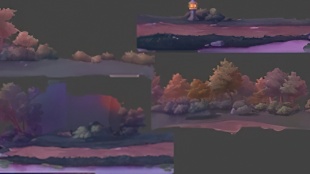CG视频教程
[3D建模]
【双语】【Blender】Art《Blender 3.1 创建游戏资产和风格化的道具》
发布于
2022-1-1
18807
139
2
|
||||||||||||||
本帖被以下画板推荐:梦里走花路 何时可梦醒
|
快来发表你宝贵的意见吧!
浏览过的版块 |
长枪
【新手】【枪系】,【在装备中心, 花费50元素币购买获得】长枪在手,英姿飒爽,突破一切阻碍。
短杖
【新手】【法杖】,【在装备中心, 活跃度大于50, 花费5元素币进行购买】短杖被传承为新手魔法师的启蒙之物,持有短杖的新手魔法师能够快速学习和掌握基础咒术,开启属于你的魔法之旅吧。
学徒法袍
【新手】【战甲】,【装备中心】加入【元素】的时候,已经证明了你自己,这件法袍是你的了!由纯净的魔法之丝编织而成。它记录着无数学徒的奋斗与智慧,拥有神秘的能量。穿上它,学徒将获得无尽的魔法潜力,成为魔法世界的未来之星。
无色原始矿
【初级】【矿石】【材料】,矿主等级升级到【蓝翔·挖掘能手】达到要求在科技实验室自行领取。无色原始矿
绿母翠晶矿
【初级】【矿石】【材料】,矿主等级升级到【矿脉·勘探者】达到要求在科技实验室自行领取。绿母翠晶矿
元素铜币
【初级】【钱币】,【在装备中心, 元素币大于1000元素币,花费1贡献值进行购买】这枚珍贵的铜币承载着古老的智慧与元素的祝福,是勇者们追寻力量的永恒标志。 负载:1
长剑
【初级】【剑系】,【在装备中心, 花费200 元素币进行购买】一把很好用的剑,虽不能削铁如泥,但上战场是标配了!
【绝】千人纪念徽章
【神级】【徽章】,微元素于2020年-12月-3日,首次真实用户数量,稳定维持在1000人以上,特此发布纪念徽章,记录这一时刻。限量版【绝版徽章】
火元素
【超级】【元素】,在个人空间作品页面有8件以上原创作品,即可在勇士公会领取。诞生于熊熊燃烧的烈焰之中,是自然界最炽热的力量之一。它能够操控火焰、燃尽一切,使敌人感受到灼热的毁灭力。火元素的武器由纯净的火焰凝结而成,璀璨如日,充满着无穷的热能与野性。

















































 百度网盘
百度网盘



 画板
画板