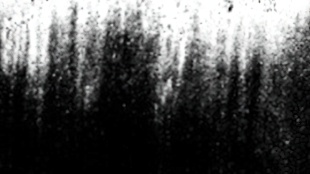SD-材质作品
DALL-E2 _ Substance Tutorial
发布于
2024-6-27
606524
33240
1
|
||||
|
Artstation:https://www.artstation.com/stanbrown
|
快来发表你宝贵的意见吧!
浏览过的版块 |
魔影剑
【超级】【剑系】【每日激活】元素币+20, 活跃度+15【触发概率:100%】,【在装备中心, 花费25超神购买获得】古老而又凶残的魔剑,因感应到了你异人之强大的剑技而被唤醒。
【绝】赤影战盔
【传说】【战盔】【绝版】,完成成就【赤影将至】达到条件后在勇士公会申请获得。源自古老的火与影之神殿,是勇者们的至高头盔。由神秘的赤影矿石打造而成,赋予佩戴者火与影的双重力量。穿戴赤影战盔的勇者,身披赤影之光,战无不胜,无坚不摧。
【绝】大天使权杖
【传说】【法杖】【绝版】,【仅通过特殊活动任务获取,暂无其它获取途径】是天堂的使者所佩戴的神圣武器。 由纯净的白金锻造而成,镶嵌着闪耀的宝石。 传说中,它是由天使之王赐予的,拥有召唤天使军团和施展神圣力量的能力。
长枪
【新手】【枪系】,【在装备中心, 花费50元素币购买获得】长枪在手,英姿飒爽,突破一切阻碍。
学徒法袍
【新手】【战甲】,【装备中心】加入【元素】的时候,已经证明了你自己,这件法袍是你的了!由纯净的魔法之丝编织而成。它记录着无数学徒的奋斗与智慧,拥有神秘的能量。穿上它,学徒将获得无尽的魔法潜力,成为魔法世界的未来之星。
短杖
【新手】【法杖】,【在装备中心, 活跃度大于50, 花费5元素币进行购买】短杖被传承为新手魔法师的启蒙之物,持有短杖的新手魔法师能够快速学习和掌握基础咒术,开启属于你的魔法之旅吧。
火元素
【超级】【元素】,在个人空间作品页面有8件以上原创作品,即可在勇士公会领取。诞生于熊熊燃烧的烈焰之中,是自然界最炽热的力量之一。它能够操控火焰、燃尽一切,使敌人感受到灼热的毁灭力。火元素的武器由纯净的火焰凝结而成,璀璨如日,充满着无穷的热能与野性。
领取奖励
♦
提醒
♦
发帖技巧
♦
我的装备
♦
我的微库
♦
收入画板
♦
我的关注
♦
每日摇奖
♦
开始答题
♦
元素矿场
♦
0人收藏过
♦
返回板块
♦
下个帖子
♦
快速回帖
♦
跳至评分
♦
返回顶部
♦



♦


















 [翻译] : 我制作了一个视频,展示了我从旅行帖子中创建素材的整个过程。因为时间紧迫,所以大部分都是即兴拍摄,对于视频质量请见谅!这个流程包括:照片-Photoshop-DALL-E2-Gigapixel AI-采样器-设计师-Marmoset-最后的图像,全部在大约50分钟内完成。本来可以花更多时间精细调整和手动编辑来提高质量,但我更想展示原始的过程,并保持视频长度适中。
[翻译] : 我制作了一个视频,展示了我从旅行帖子中创建素材的整个过程。因为时间紧迫,所以大部分都是即兴拍摄,对于视频质量请见谅!这个流程包括:照片-Photoshop-DALL-E2-Gigapixel AI-采样器-设计师-Marmoset-最后的图像,全部在大约50分钟内完成。本来可以花更多时间精细调整和手动编辑来提高质量,但我更想展示原始的过程,并保持视频长度适中。 









 画板
画板