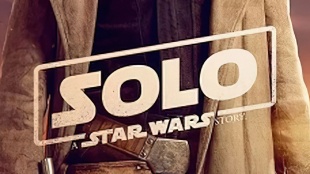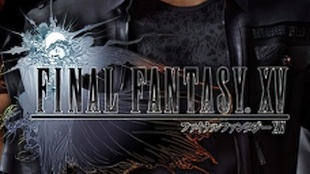|
||||||||||||||
本帖被以下画板推荐:来啦宝宝
|
快来发表你宝贵的意见吧!
浏览过的版块 |
阿尔法晶矿
【初级】【矿石】【材料】,矿主等级升级到【星系·掠夺者】在科技实验室自行领取。阿尔法晶矿
吃鸡头盔
【神级】【吃鸡】,【通过达成成就获取】大吉大利,晚上吃鸡。
枫月药水
【初级】【药水】【材料】元素币+1【触发概率:100%】,在 参考素材/摄影区 发布新帖,该帖一个月内出售了8次,即可在勇士公会内领取该装备。可以叠加,无负载!
幻焱之玉
【神级】【勾玉】【材料】【每日激活】低于1000元素币, 元素币+1, 活跃度+1【触发概率:100%】,【在勇士公会获得】神秘勾玉,微库活动限定装备。一颗闪耀着神秘火焰的宝石,据说是由古代神明凝聚而成。它的来历隐匿不明,材质独特,蕴含着炽热的能量和无尽的魔力。幻焱之玉具备强大的火焰控制能力,可以喷射出炽热的烈焰,让敌人在熊熊烈火中灰飞烟灭。
光之杖
【高级】【法杖】【每日激活】贡献值+1, 上限:200点贡献值【触发概率:100%】,【装备中心, 拥有超神1,花费10000元素币购买】它蕴含着无尽的光明力量,能够驱散黑暗、照亮世界。传说中,只有拥有纯洁正直之心的勇者才能够握住它。
微库VIP
【神级】【徽章】,购买微库vip获得限量版的珍贵徽章,微库vip限定徽章!
友情药水
【高级】【药水】【材料】,邀请好友加入元素完成获取此药水。目前该装备已停止发放,请等待活动复刻哦!
双杀
【超级】【枪系】【每日激活】元素币+10【触发概率:100%】,【在装备中心, 到达精华4,花费 100 贡献值购买】双杀由一对神兽的角制成,材质坚硬无比,能够同时发射两次致命射击,令敌人无法逃脱它的威力。
钢剑
【初级】【剑系】【每日激活】活跃度+5【触发概率:100%】,【在装备中心, 花费1000 微金进行购买】上好钢材所铸之剑,持久耐用。
元素金币
【超级】【钱币】,【在装备中心, 到达1W元素币,花费 8 贡献值购买】1W元素币的持有者,对于很多元素者来说,是一件值得骄傲的事情!这枚珍贵的金币是元素力量的象征,传承着神秘的历史与非凡的力量。
长枪
【新手】【枪系】,【在装备中心, 花费50元素币购买获得】长枪在手,英姿飒爽,突破一切阻碍。
长剑
【初级】【剑系】,【在装备中心, 花费200 元素币进行购买】一把很好用的剑,虽不能削铁如泥,但上战场是标配了!

















































 (或45余额)
(或45余额) 百度网盘
百度网盘





 画板
画板